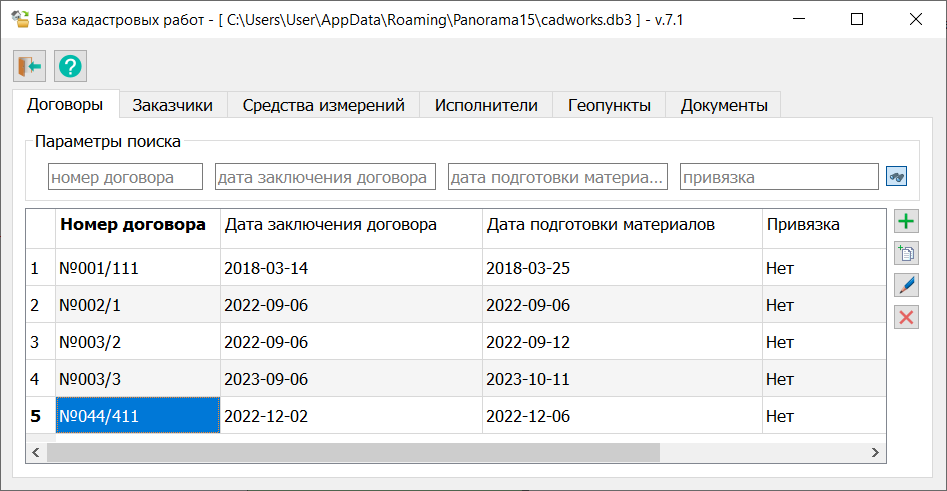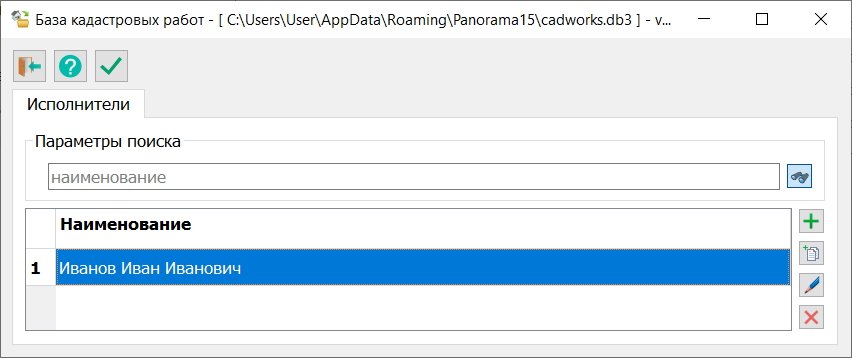Cadastral Works Database |




|
|
The Cadastral Works Database is stored in SQLite format. The path to the database location is specified in the Cadastral Document Generation Parameters in the Data Location Folders section. The database file is named cadworks.db3 and is created automatically if it doesn't exist at the specified path.
For collaborative work with one database by multiple users, the program settings provide the option to choose the location of the Cadastral Works Database file for network access. However, in this case, the version of the software used must be the same, as the database version, table structure, and composition change from time to time. For convenient information identification, the path to the database file and its version are displayed in the headers of dialogs working with the Cadastral Works Database.
Data entry in the Cadastral Works Database dialog is organized by information type on separate tabs, including:
The following tables are used to store the above information in the Cadastral Works Database: — contracts – contract registry; — clients – customer registry; — cadengins – executor registry; — meastools – measuring instruments registry; — geopunkts – geodetic points registry; — docs – document registry.
Additionally, the Cadastral Works Database stores information edited from cadastral document generation dialogs. This information has specific indicators inherent to particular cadastral documents. The dialogs for cadastral document generation modes (land survey plan, land management object map (plan), territory map-plan, technical plan, and others) provide maintenance of the following specific cadastral document information: — Title information; — Attachments; — Explanations for territory map-plan sections; — Graphic files. The dialog is controlled using the
When generating cadastral documents, it is required to specify information about cadastral work customers, executors, measuring instruments used, geodetic network points used in cadastral works, and source documents used in preparing the cadastral document. Most information is duplicated in different types of cadastral documents. The Cadastral Works Database enables the reuse of previously entered information. The program is adapted for entering information for any category of stored data at any stage of cadastral document generation. Unique data for categories of executors, customers, measuring instruments, geodetic points, and documents are stored in separate registries. When preparing a cadastral document for a specific contract, existing values can be selected or new ones added. The obtained references to executor, customer, measuring instruments, geodetic points, and documents are stored with a link to the contract. When activating the Select from Cadastral Works Database button
The Select
The following buttons are designed to perform operations for adding, editing and deleting data in various categories:
Adding a new or editing an existing entry in one of the cadastral works database registries is done in an additional form that enables data input and editing in a form format. |