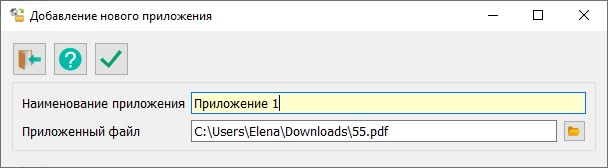Adding new or editing existing appendix |




|
|
The form for adding a new or editing an existing application looks as follows:
On the form, you must fill in the Application Name field. It is highlighted in yellow.
At the top of the form, there is a panel with buttons:
|