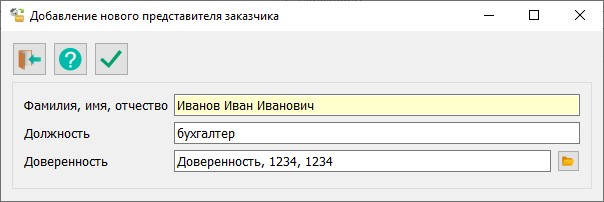Adding new or editing existing customer |




|
|
The dialog window for adding a new customer looks as follows:
When editing an existing customer, the dialog window looks the same, except for the Customer Type dropdown list. On the form, it is recommended to fill in at least the Full Name field for individuals or the Name field for other types of customers. The Document and Address fields can be filled in manually, or you can call up special forms by clicking the buttons
At the top of the form, there is a panel with buttons:
|