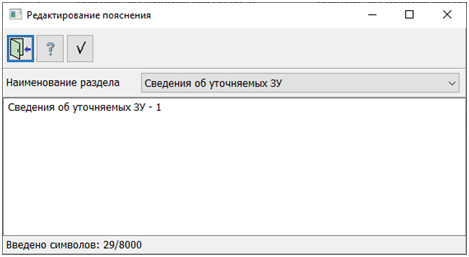Добавление нового или редактирование существующего пояснения к разделам карты–плана территории |




|
|
The form for adding a new or editing an existing explanation looks as follows:
On the form, you need to select a section and enter the explanation text. At the bottom of the form, it shows how many characters have been entered and the maximum length of the explanation.
At the top of the form, there is a panel with buttons:
|