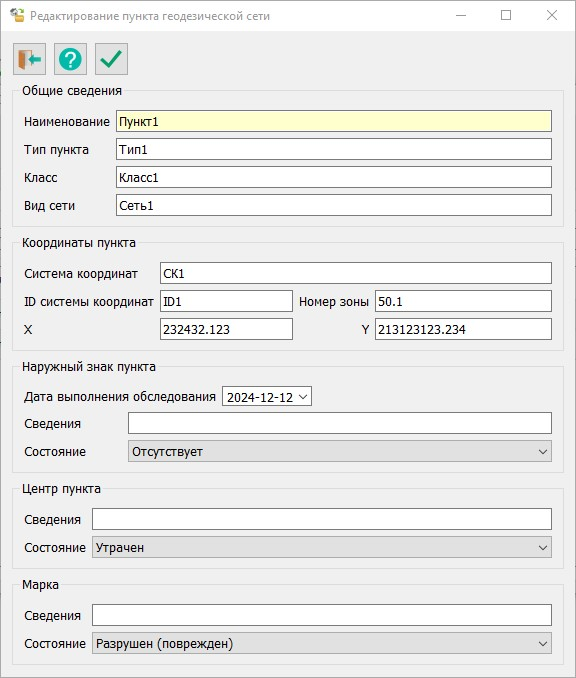Adding new or editing existing geodetic network point |




|
|
The form for adding a new or editing an existing item looks as follows:
On the form, you must fill in the Name field. It is highlighted in yellow.
At the top of the form, there is a panel with buttons:
|