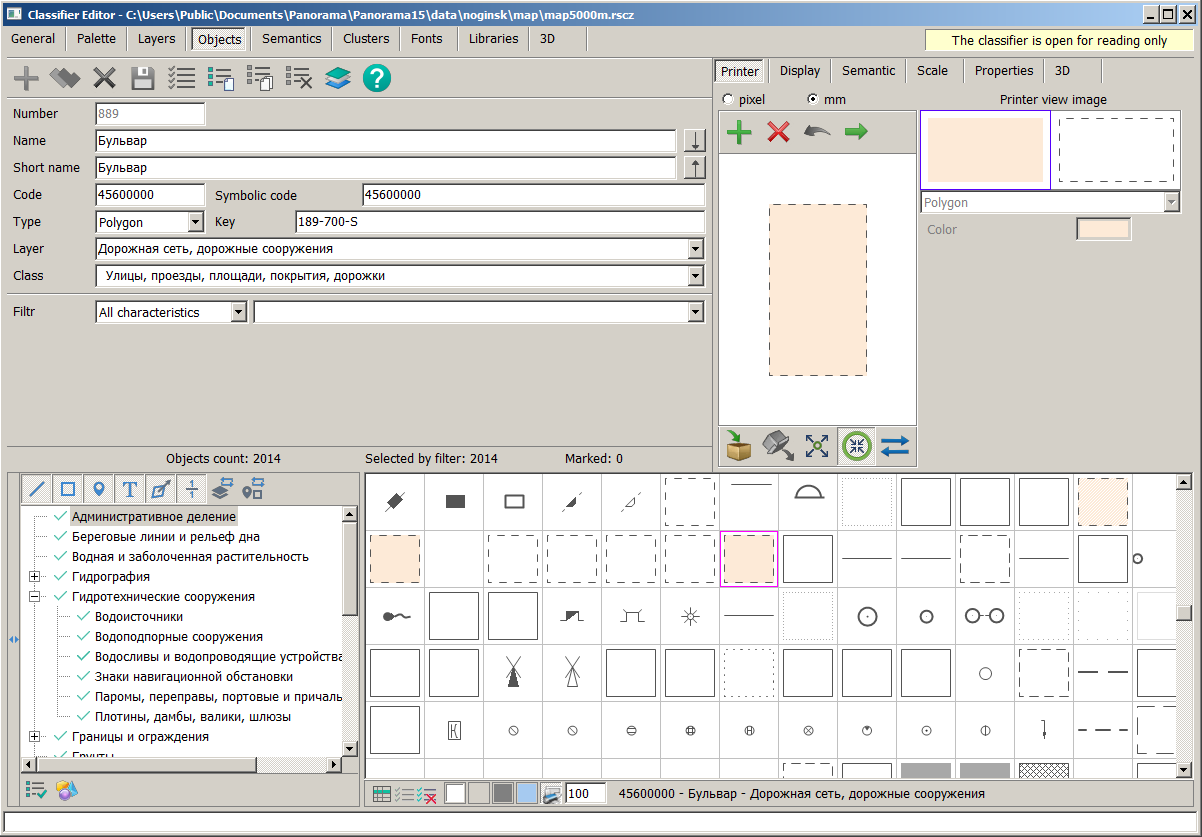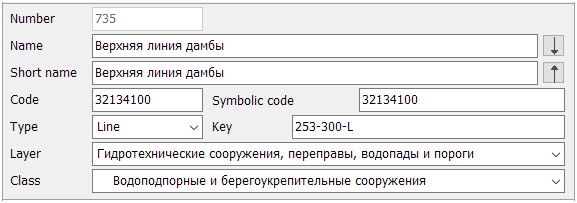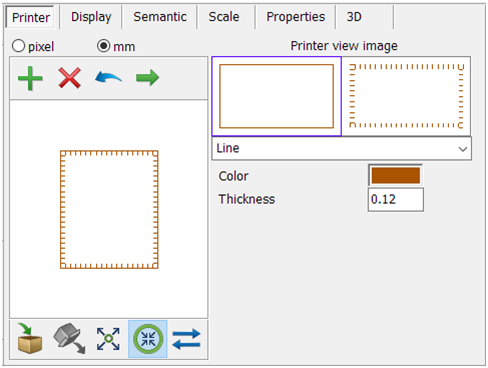Creation and editing of objects |




|
|
The Objects tab allows you to create, delete objects and change their characteristics: code, layer, localization, display and visibility of objects, semantics assignment and a series of objects.
Modes of working with classifier objects
Basic object properties
For a series of objects, the fields Code, Symbol code, Type, Layer , Class and characteristics in the subtab Semantics can be changed only in the Object group of classifier editing mode. These characteristics are protected from changes when working with a separate object.
Object parameters
Additional parameters
|