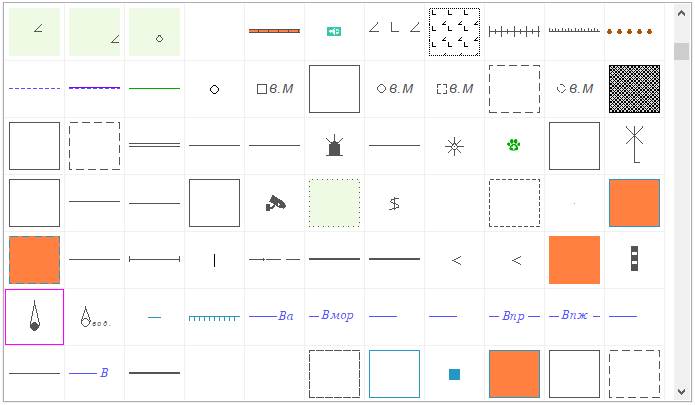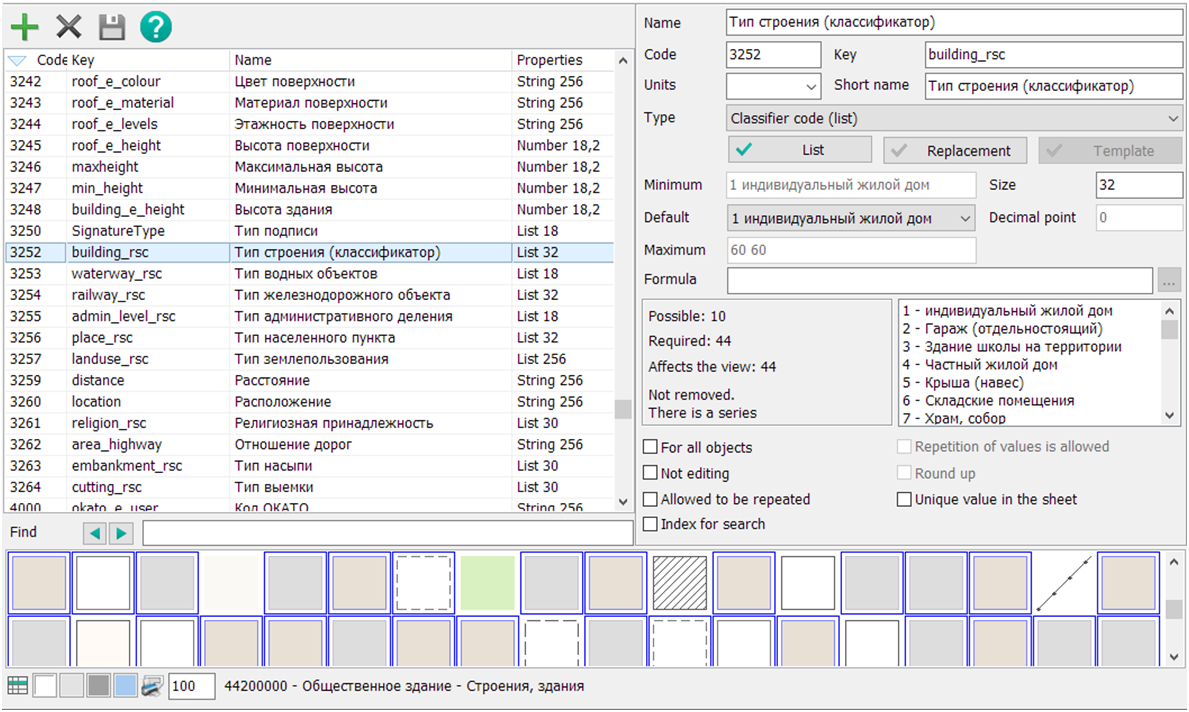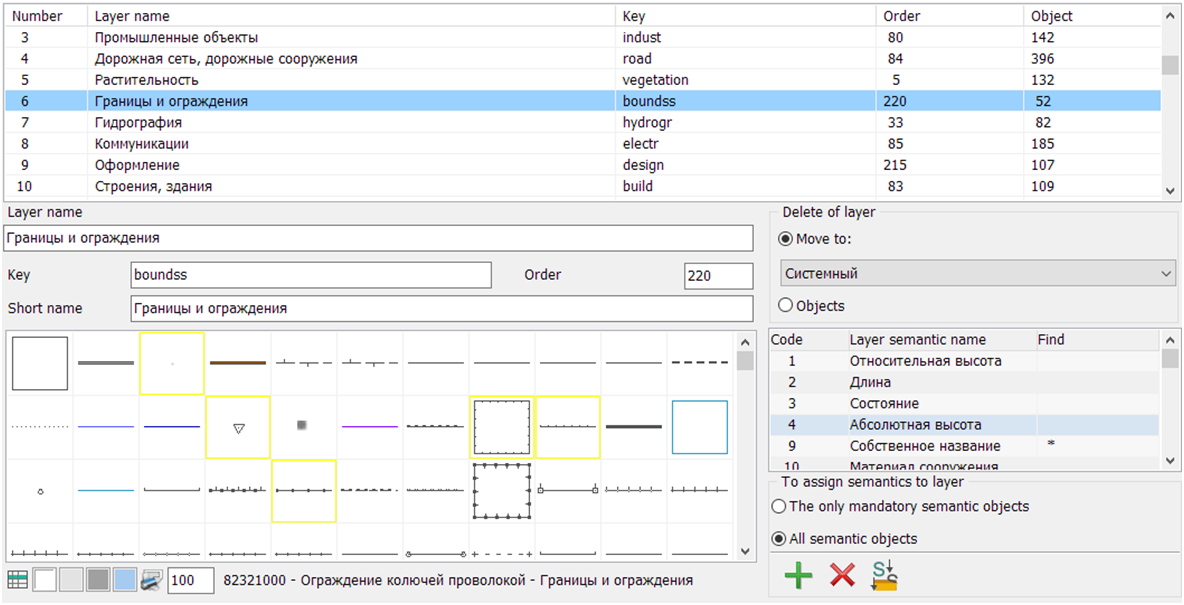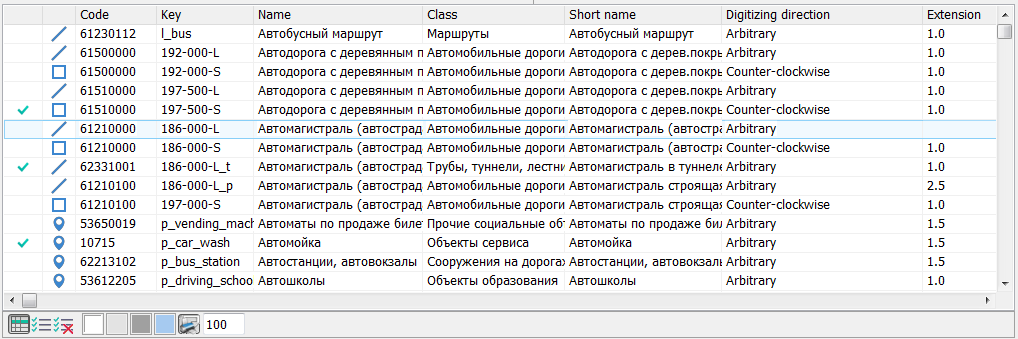Table of objects |




|
|
This element is designed to display the type and characteristics of objects.
Modes of work with the table of classifier objects
Displaying the view of object
On the «Semantics» tab, objects that have mandatory semantics are highlighted with a yellow frame, and objects that affect the view are highlighted with a blue frame. If an object has both mandatory and view-affecting semantics, then the view-affecting semantics take precedence.
On the «Layers» tab, objects that have mandatory or view-affecting semantics are highlighted with a yellow frame.
Displaying the characteristics of objects
When displaying a table of objects in string mode, it is possible to customize the display of object properties via a context menu that opens when right-clicking within the table area. The menu allows adding or removing columns with object properties, except for columns indicating row selection and localization icon characters, as well as "Code" and "Key" columns. Additional object property columns are always added to the right of non-removable columns and to the right of the column on which the context menu was invoked. If the context menu was invoked outside the table columns, the new column will appear to the right of all columns.
The table can be sorted by any object property in alphabetical and reverse order. To apply sorting by a specific column, left-click on the header of that column. Clicking the header of the same column again will sort it in reverse order. The selection of displayed properties and table view is preserved when navigating between tabs in the task window. |