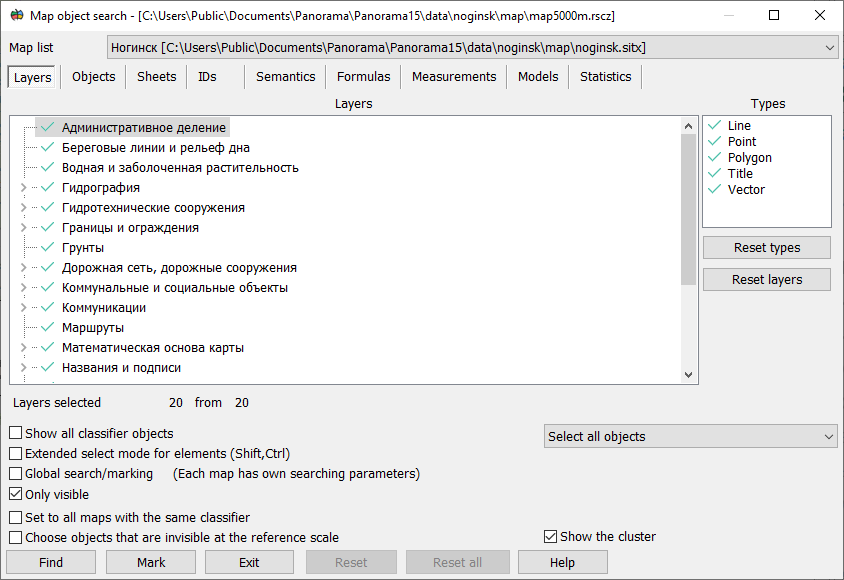Setting parameters for searching or displaying map objects |




|
|
Main tabs
Additional settings
The Map Contents dialog allows you to set the composition of displayed objects and close the dialog by clicking the «Set up» button or to change composition without closing the dialog by clicking the Apply button.
In the Map object search dialog box, you can additionally set: — Only visible — perform a search of objects taking into account the specified display conditions (intersection of the conditions of search and display); — Global search/marking — perform search and marking on all maps of the document; — Choose objects that are invisible at the reference scale — do not select objects whose visibility limits include the base map scale (used when setting up multiscale maps that change the composition of displayed objects when scaling).
The Map object search dialog allows you to iterate over objects one by one if you press the «Find» button, or to mark all objects at once according to specified conditions if you press the Mark button.
To clear the search or display conditions in all bookmarks and for all maps, use the Reset all button. To clear the search or display conditions in all bookmarks and for the current map, use the Reset button. |