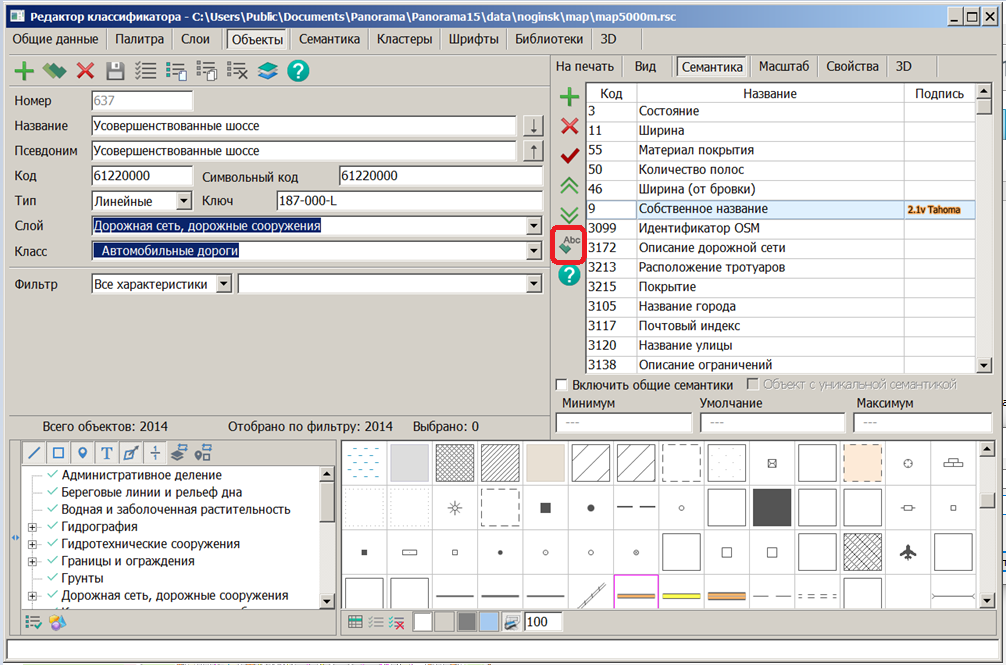Automatic arrangement of labels |



|
|
The task of Automatic arrangement of titles is intended for creation of titles by semantics of objects. For titles creation it is necessary to customize parameters of the task's execution in the following order: 1. To choose a map for titles creation; 2. To choose or to enter a scale of signing; 3. To add signed objects into the table of signed objects; 4. To customize parameters of each object's signing: a) to define the list of signed semantics; b) to define the size of title; c) to set parameters, depending on the type of object; — parameters of signing point objects; — parameters of signing linear objects; — parameters of signing the polygon objects.
The settings for signing objects are configured in the tabs of the dialog located on the right: Parameters, Signature size, Signatures outside intersection, Abbreviations. The process of creating signatures is initiated by clicking the Run button. All configured settings can be saved to a file by clicking the Save parameters button. Later, this file can be loaded using the Load parameters button. When loading parameters, the keys and names of the objects being signed, as well as the codes and names of the semantics being signed, are compared between the file and the classifier of the newly signed map. If discrepancies are found, the saved parameters will not be loaded. Therefore, saved parameters should be used with a map created according to the same classifier or a classifier with the same signable objects and semantics. |