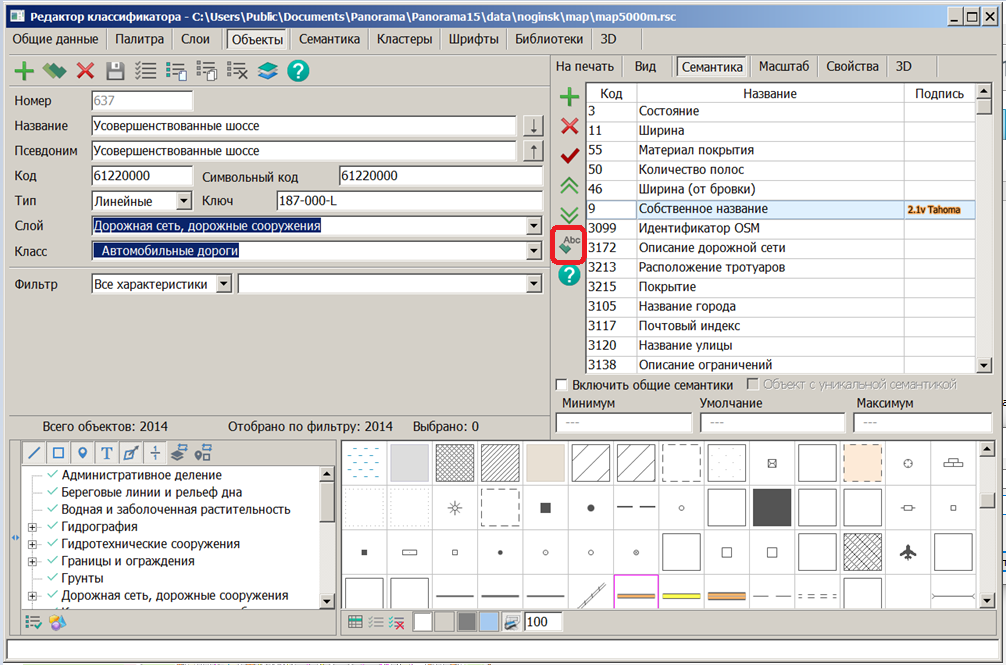Choice of signed semantics |




|
|
In the list of signing semantics, only those semantics can be added for which a related signature object is established. Therefore, before performing the task in the Classifier Editor, the connections between the signable objects and the signatures must be configured. To specify the connection, you need to select the object and the semantics for signing in the Classifier Editor and click the button
When adding an object, all semantics that link the object to the signature are automatically added to the list. If the object has multiple associated semantics, the one that is higher in the list is used. You can change the priority of the semantics for signing using the buttons |