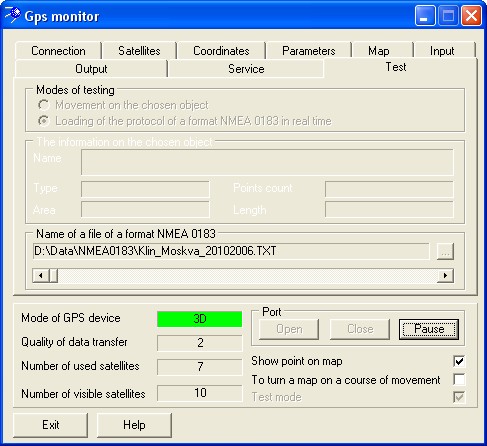Test bookmark |



|
|
Test bookmark is intended for acquaintance with work of task GPS\GLONASS monitor without connecting GPS\GLONASS receiver. Two modes of testing are possible: the first mode - Movement on the chosen object, the second mode - Loading of the protocol of a format NMEA 0183 in real time with an opportunity of display of a defined point on a map, demonstration of point's coordinates, speed of movement of object and real time and date of definition of point's coordinates.
For switching the task GPS\GLONASS into a test mode use the tick Test mode in the bottom part of dialog. Then on the Test bookmark it is necessary to specify a mode of testing - Movement on the chosen object or Loading of the protocol of a format NMEA 0183 in real time. The mode of testing Movement on the chosen object emulates movement of the GPS\GLONASS-device on the chosen object of a map. Object of a map (a highway, a railway, a route of movement …) it is necessary to choose before start of GPS\GLONASS Monitor task. Otherwise this mode will be inaccessible. After activation of the task (Open button in the bottom part of dialog) the reference to port does not happen, and coordinates are read out from the chosen object through the certain time interval (Update rate on a bookmark Connection. Such parameters as port number, data rate and device type in the test mode are irrelevant.) Test mode - Loading of the protocol of format NMEA 0183 in real time emulates movement of GPS\GLONASS-device according to data from a text file of format NMEA 0183. I.e. as the input data the protocol in format NMEA 0183 is used, which was received earlier by means of module GPS\GLONASS Monitor, or was loaded from GPS\GLONASS receiver. After activation of the task (Open button in the bottom part of dialog) the reference to port does not occur, and data are read out from the protocol line-by-line through the certain time interval (Update rate on the Connection bookmark). The received information is displayed on the Input bookmark. If in the protocol there are contained the messages with coordinates of a point, look them on the Coordinates bookmark. You can move along the text file by using the slider located in the group Name of a file of a format NMEA 0183. It also shows where in the file the next line is read. To display the received point on your map include the tick Show point on map. The map is positioned so that the point (it is indicated by a blinking cross-hair or by the conventional symbol specified on the Parameters bookmark) appears in the middle of the document window. At tracking moving object for orientation of a map in the direction of movement use the tick: To turn a map on a course of movement. Parameters of map turn can be changed on the Parameters bookmark.
|