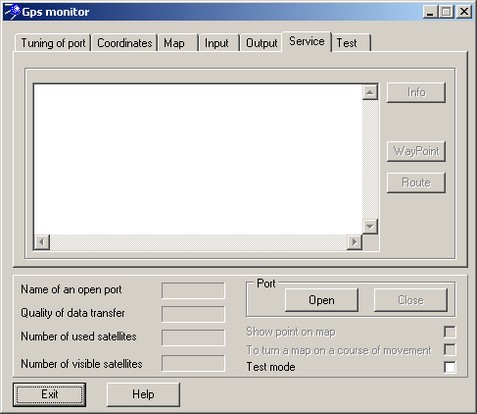Service |



|
|
Service bookmark is intended for performance of the following actions: - receiving the information on the device (software version, unique number, model, firm - manufacturer); - loading from GPS receiver of the way-points and specified routes; - deleting on receiver GPS of the user way-points points, routes; - writing down onto GPS-device of point objects selected on a map into section <User waypoints>.
In the present version the data exchange with devices of Magellan firm is supported (all requests and commands were run on GPS-receiver of Magellan firm, Meridian model) and the receivers supporting a format of GARMIN exchange protocol (testing was carried out on device: Garmin Gpsmap 60 Cх). Info button is intended for reception of the help information on the GPS-receiver: unique number of the device, name of model, firm of the manufacturer, version of software. WayPoint button allows to load way-points from the GPS-receiver. Route button loads routes from the GPS-receiver. To save route and points group is intended for recording way-points and routes onto an edited map. The edited map, view of a conventional symbol and used semantics for created objects are specified in dialog: Customization of parameters of interaction with the device which becomes active by pressing Setup button. Way-points can be saved on a map in the form of point or linear objects. The name and the description of a point, time and date of execution of process are entered into the specified semantic characteristic of object. Routes are always saved by linear objects. Route name can be saved into the specified semantic characteristic of object. If you tick Way Points check box the objects are created on a map by pressing Save button. If you tick Routes check box the linear objects are created on a map by pressing Save button. There is an opportunity of a choice from the list of a concrete route for saving. Editing of data on the device group is intended for deleting the user's Magellan Meridian way-points from the device, routes, and also for writing onto the device the point objects marked on a map into section <User way points>. Delete points button allows to delete all the user's way-points from the device. Thus routes are deleted automatically. Delete routes button allows to delete all routes from the device. Write button is intended for writing onto the device the point objects marked on a map into section <User way points>. The button is active, if point objects are marked on a map. The name, the description and an icon of a way-point can be taken from semantics. Installation of conformity is carried out in dialog: Customization of parameters of interaction with the device.
|