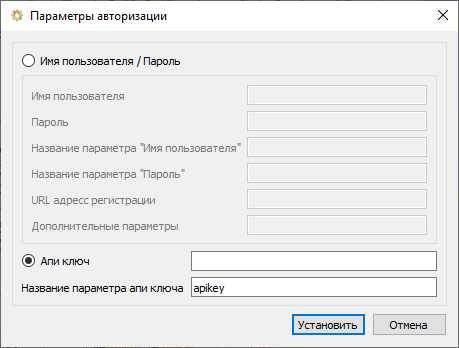Setting connection parameters for a geoportal in the List of geoportals menu |




|
|
To set advanced connection parameters, you need to right-click on the geoportal to be deleted and select the Connection settings menu item. In the User name field, enter the user name for the connection. In the Password field, enter the connection password. In the «User name» Parameter Name field, specify the name of the transmitting parameter to the server that contains the User Name parameter, for example username. If standard authorization is used, leave the field empty. In the «Password» Parameter Name field, specify the name of the transmitting parameter to the server that contains the Password parameter, for example password. If standard authorization is used, leave the field empty. In the registration URL field, indicate the name of the server where the user is authorized, if it differs from the address of the connection server. The Additional parameters field specifies additional parameters for authorization, for example &time=1230.
Connection settings
|