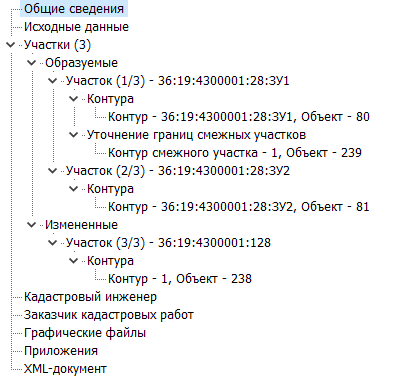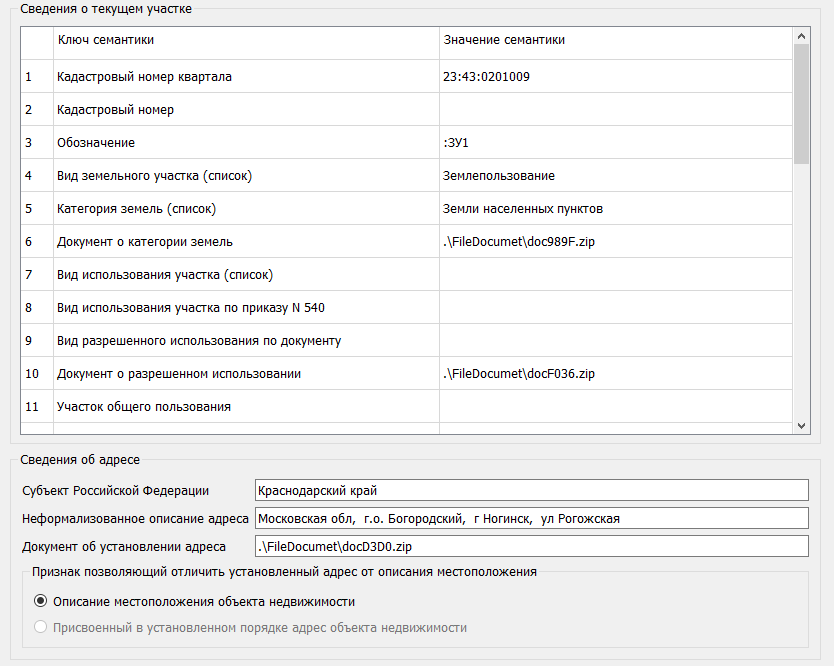Land survey plan. Land plots |




|
|
The "Plots" node has a hierarchical structure based on the type and mutual arrangement of the cadastral objects specified in the table.
To include a land plot in a specific node, the program uses its key: — NEWLAND — contours of the formed plot or the formed contour of the clarified multi-contour plot; — MODLAND — contours of the modified plot; — ADJLAND — clarified contours of the clarified plot; — INLAND — original contours of the clarified plot.
The program analyzes the type of object and includes information about it in nested nodes within the "Plots" node, taking into account the type: — Formed; — Clarified; — Modified.
The number of nodes "Plot" in the "Formed" node equals the number of formed plots. The number of nodes "Plot" in the "Clarified" node equals the number of clarified plots. The number of nodes "Plot" in the "Modified" node equals the number of modified plots.
Inside the "Plot" node, information about the external boundaries of the plot is displayed: — Node "Contours" — external boundaries of the current plot; — Node "Clarification of Boundaries of Adjacent Plots" — boundaries of adjacent land plots for the current plot.
When selecting the nodes "Plots," "Formed," "Modified," and "Clarified," a blank page is displayed on the right side of the dialog.
When selecting the node "Plot" or "Contour" in the data tree, a request is made to the map to retrieve the semantic values of the corresponding cadastral object and fill in the elements of the frame.
The list of semantics for the land plot displayed when selecting the node 'Plots' is provided in the table. For multi-contour objects, the semantics of the main object of the set are used
The list of semantics for the external contour of a multi-contour land plot or unified land use, displayed when selecting the "Contour" node, is presented in the table.
The list of semantics displayed when selecting the node "Contour of the part" is presented in the table.
The list of semantics displayed when selecting the "Contour" node is provided in the table. Editing of the elements is not available. To edit, it is necessary to invoke the corresponding dialog using the Edit Cadastral Work Object Semantics button |