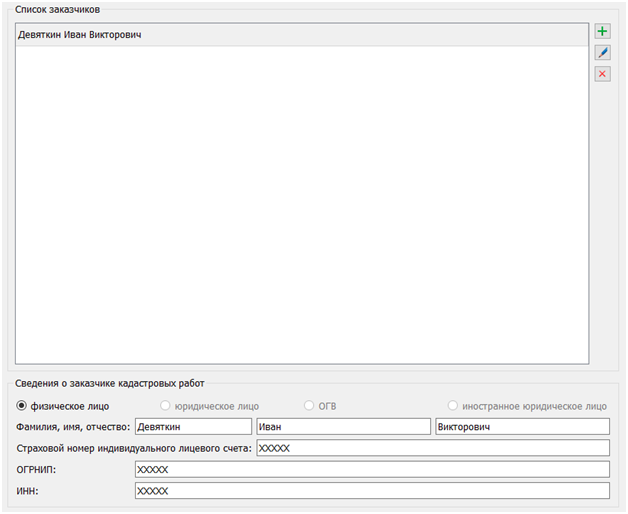Land survey plan. Client ordering cadastral work |




|
|
When selecting the Client ordering cadastral work node in the data tree, a request is made to the Base of cadastral works to search for the identification information of the node and populate the elements of the dialog window.
The Client of Cadastral Works dialog window includes: — a list of clients; — detailed information for the selected client from the list; — buttons for entering and editing data from the Base of cadastral works.
There can be multiple clients for cadastral works. The List of Clients block displays information about all entered data for all clients. When switching between rows, the information in the Client of Cadastral Works block is automatically updated for the currently selected row.
To the right of the list of clients is a panel with a set of buttons that control the composition of the list rows.
To add a new client: 1. Click the Add button 2. Select the desired client and click the Save
To edit client information: 1. Select the desired client from the list and click the Edit 2. After editing the data, click the Save
The Delete
The results of the selection displayed in the list of clients are saved in the CWR table. The saved information is used when reopening the dialog to fill out reports (section General Information on Cadastral Works) and XML documents (element GeneralCadastralWorks/Clients).
|