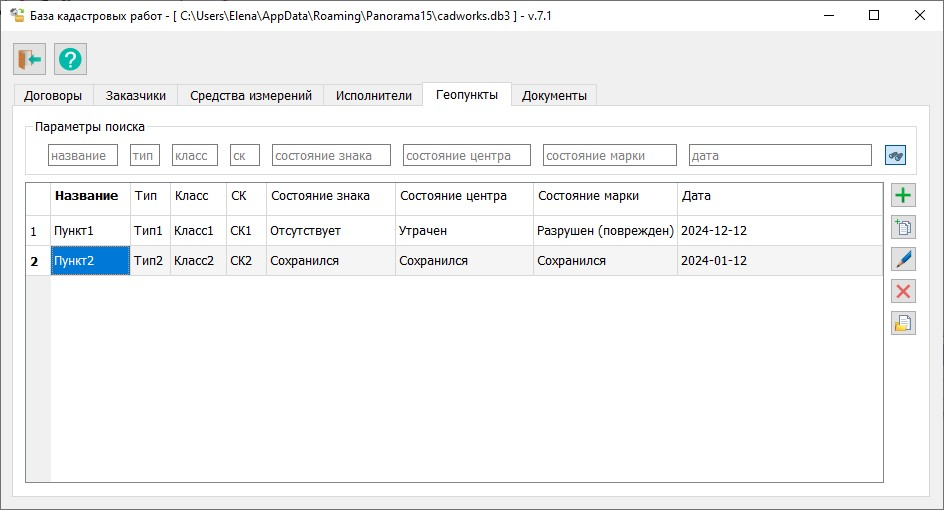List of geodetic network points |




|
|
Designed to display a list of geodetic network points stored in the Database, and has the following appearance:
It can be used to select a point, add new points to the Database, edit existing points, load points from CSV format files, and delete geodetic network points from the Database.
To perform these actions, the form includes several buttons:
|