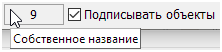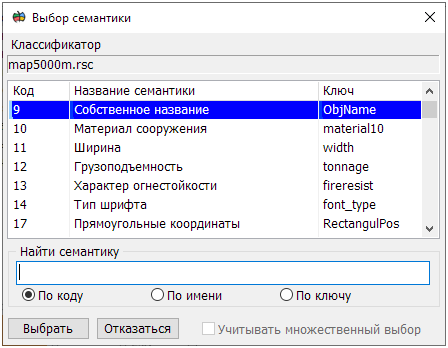Labeling list objects |




|
|
This mode is intended for labeling objects in the list based on semantic characteristics.
To label the list:
1. Enable the Label Objects mode.
2. Select the semantic characteristic. By default, the semantic characteristic is set to Proper Name. When hovering over the semantic code, a tooltip displays the name of the semantic characteristic.
The selection of semantics is done by clicking the left mouse button in the area displaying the semantic code
If the selected semantic is not present in the object being labeled or if there is no value, then that object will not be labeled. The label style can be set by default, with color replacement, just like for thematic layers, or it can have a custom appearance. This is configured in the Edit Styles mode. When the semantic code, color, and label style are changed, the list of objects will be relabeled. It is possible to display objects in lists with conditional symbols and label them based on semantics simultaneously. |