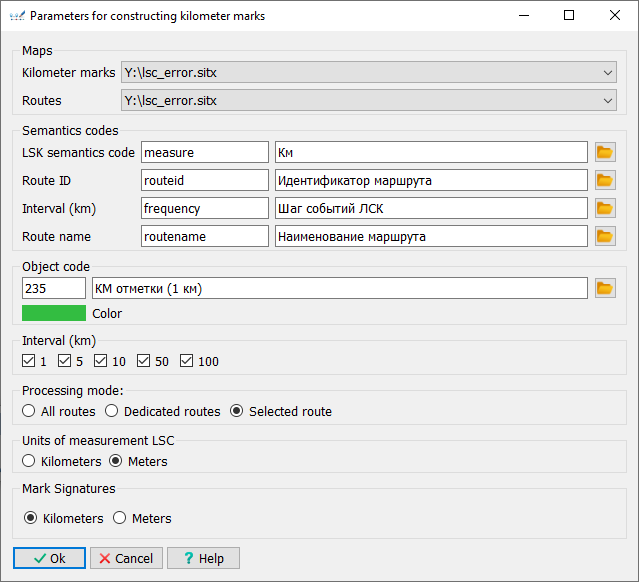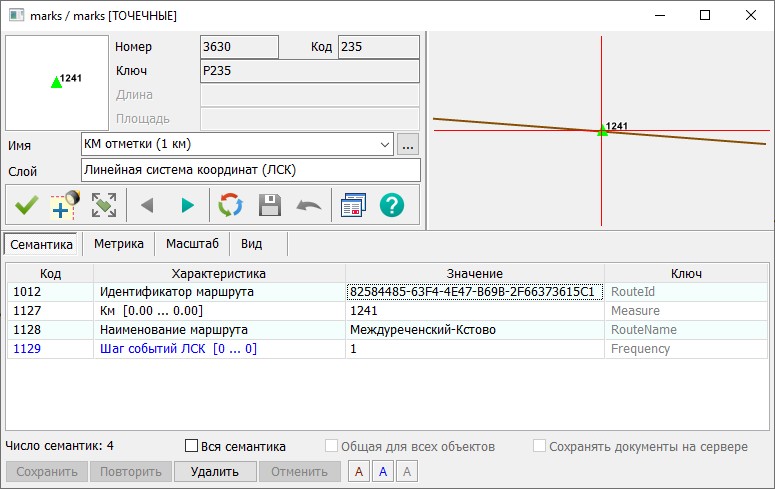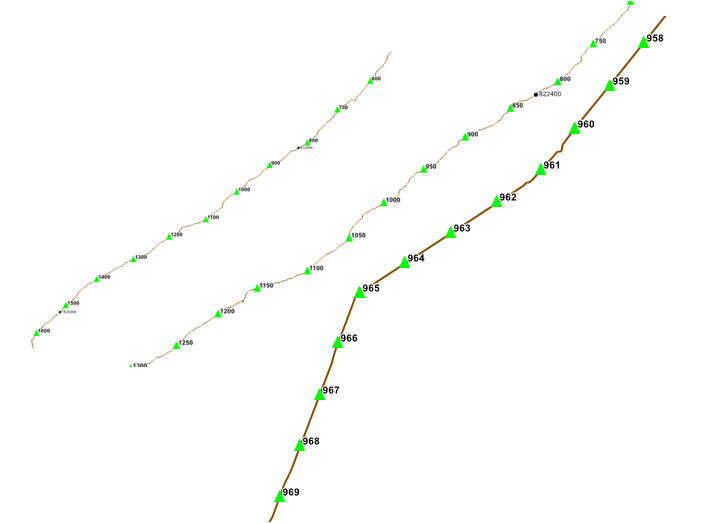Constructing of kilometer marks |




|
|
Before starting the process, parameters for processing are set in a special dialog: — Selection of the route map; — Selection of the kilometer marker map; — Selection of the semantics Route ID; — Selection of the semantics Route name; — Selection of the semantics "LSK Value"; — Selection of the semantics "Marker Construction Step"; — Selection of the construction step, km (1, 5, 10, 50, 100); — Selection of the object type (code) for marking; — Processing mode (Selected Route, Highlighted Routes, All Routes).
Parameters for Creating Kilometer Markers
Before creating kilometer markers on the route, all old kilometer markers related to that route are removed. Each created kilometer marker is assigned an attribute description that includes the route identifier, route name, the value of the linear measurement of the marker, and the interval with which this point was constructed.
Attributive Description of the Kilometer Marker
Depending on the current map display scale, kilometer markers constructed at different intervals are displayed at various scales.
Selection of the composition of displayed points based on the display scale
|
 The construction of kilometer markers can be carried out for a selected route, a group of highlighted routes, or all routes available on the route map. In the case of processing highlighted routes, the routes to be processed are selected on the calibrated route map before activating the process.
The construction of kilometer markers can be carried out for a selected route, a group of highlighted routes, or all routes available on the route map. In the case of processing highlighted routes, the routes to be processed are selected on the calibrated route map before activating the process.