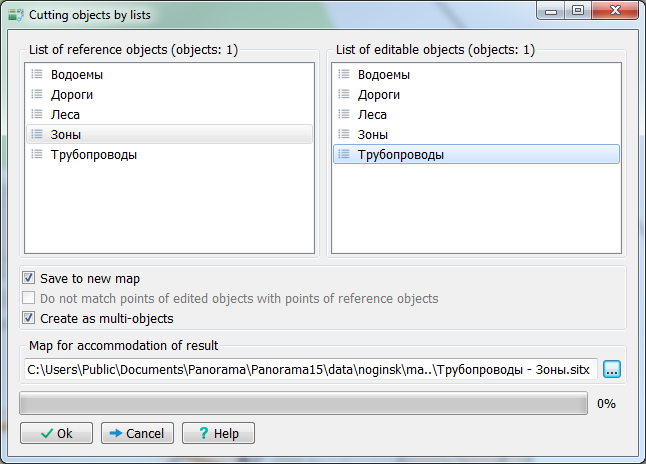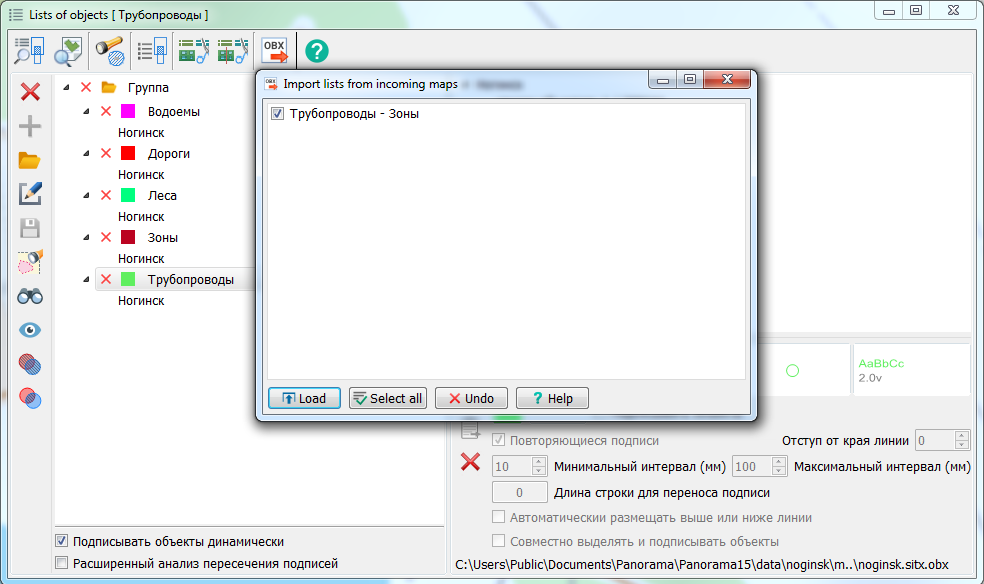Cut out objects by lists |




|
|
The reference list must contain area objects, whose contours will be used to edit the objects in the editable list. Objects from the reference list are not edited, except in cases where intersection points with the editable object are inserted into the reference object. Processing begins after clicking the Execute button.
Use Case Example It is necessary to ensure the correct spatial relationship between objects of types like Forest, Woodland, Orchard, etc., and objects of types like Lake, Pond, etc. This means: • Lakes inside a forest should only be in clearings. • At the external forest boundary, only tangency with the lake is allowed; intersection (overlap) is not permitted. In this case, create a list of "Lake" objects (reference) and a list of "Forest" objects (editable).
Processing Logic If a lake was completely inside a forest, a sub-object (clearing) is created along its contour. If a sub-object already existed in that location and exactly matched the contour of the processed lake, an additional sub-object is not created. If a lake intersects one or more existing sub-objects (clearings), they are merged (expanded). If a lake intersects the external forest boundary, the forest boundary is adjusted to follow the lake's shoreline, and intersection points with the forest contour are added to the lake's contour.
Options Form Multi-objects: When this checkbox is enabled, cut area and linear objects are saved as multi-polygons and multi-lines, respectively. Otherwise, they are saved as simple objects.
Save to a New Map: When this checkbox is enabled, the processing result is saved to a separate map. During the cutting process, this new map is added to the document. A list of processed objects is generated for it with the name <List2> — <List1>, where: List2 is the editable (cut) objects list. List1 is the reference objects list (templates) used for cutting.
Example: When cutting pipelines by zones, the generated name would be Pipelines — Zones. After execution, the object list can be imported from the new map into the document's general lists via the Object Lists dialog ➝ Import Lists from Incoming Maps.
|