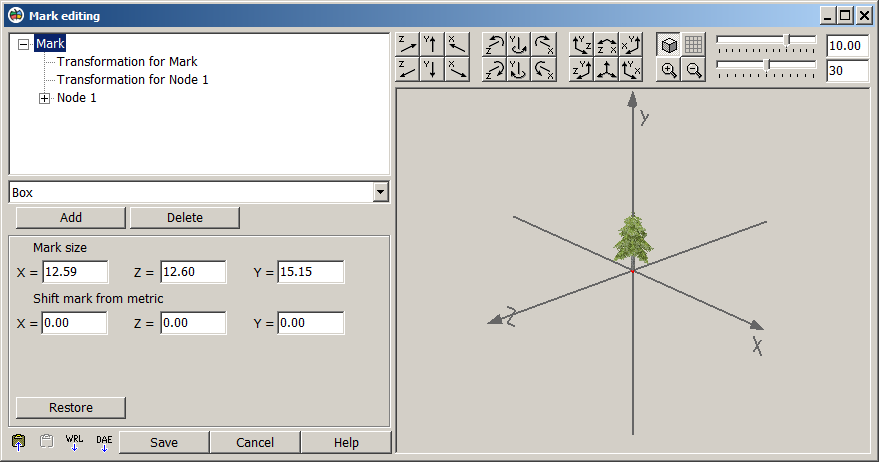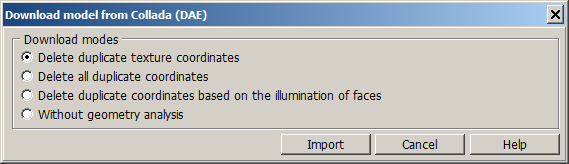Importing a mark |




|
|
A mark can not only be created using the 3D Mark editor, but also imported from a file of formats Collada(DAE) (the button Take mark from Collada
After clicking on the corresponding button, a dialog appears for selecting a file with a model to download the selected format. When importing, the following node types are loaded: - parallelepiped; - sphere; - cylinder; - cone; - surface defined by an array of coordinates (FaseSet); - array of points (PointSet); - array of lines (LineSet); - grid of heights (Grid); - extrusion. Data from the COLLADA format of version 1.5 or higher can be loaded into the mark. The original model can be created with duplication of vertices, therefore, when importing, a dialog for selecting the loading mode appears.
In the dialog it is suggested to choose one of the following modes: 1) Delete duplicate texture coordinates. This mode reduces the data volume of the imported mark, practically without degrading its display, but increases loading time. Selected by default. 2) Delete all duplicate coordinates. Duplicated coordinates of plane vertices, textures and normals are deleted. Significantly reduces the data volume of the imported mark, but may affect its display when illuminated. Increases the loading time. 3) Delete duplicate coordinates based on the illumination of faces. Duplicate coordinates of the vertices of planes and textures are deleted, if this does not affect the normals. The normals remain unchanged, respectively, the model's response to illumination does not change. 4) Without geometry analysis. Everything is loaded without changes.
Using these modes, you can significantly reduce the size of the resulting model file. However, deleting duplicate coordinates can affect both the appearance of the model and increasing the loading time. You can also Cancel the download here. A VRML format file of version no lower than 2.0 can be loaded into the mark. Nodes and events associated with animation, as well as node prototypes (PROTO and EXTERNPROTO) are not loaded in this version. At the same time, when loading a mark, the textures and materials used in it are loaded.
|