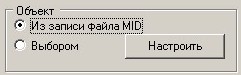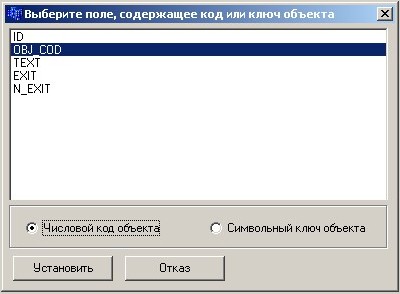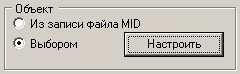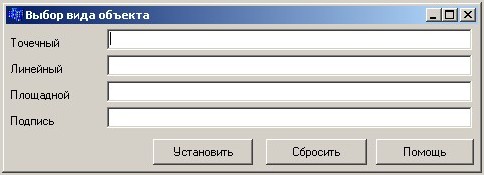Modes of objects creation |



|
|
If it is known, what field in MID file corresponds to a classification code of object or a key of object in the classifier of resources (rsc) it is possible to choose a mode From MID file record and to press Adjust button.
In this case the window appears in which all attributes for file MID are displayed. Here it is necessary to choose that identifier which corresponds to a classification code of objects or a key of object, and to press Ok. If the file MID contains information on the classification code of the object, it must be selected Field have number code, and if contains information about the key of the object, then Field have symbol code (key) should be chosen.
If the information in file MIF/MID describes objects of strictly one kind in the Object panel it is necessary to choose By selection mode and to press the Adjust button.
In the appeared window Object kind select is required to specify corresponding objects and to press Ok button.
If it is not known, which field in file MID corresponds to the classification code of object from the classifier of resources or such field in file MID is not present, it is possible to skip this operation. In this case the program will load the information with codes of the selected objects. |