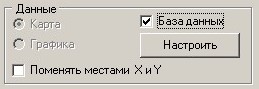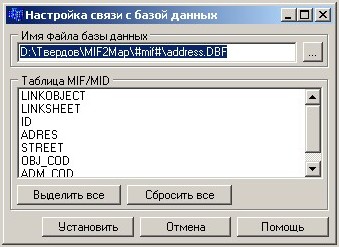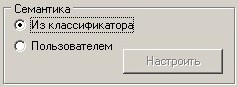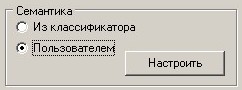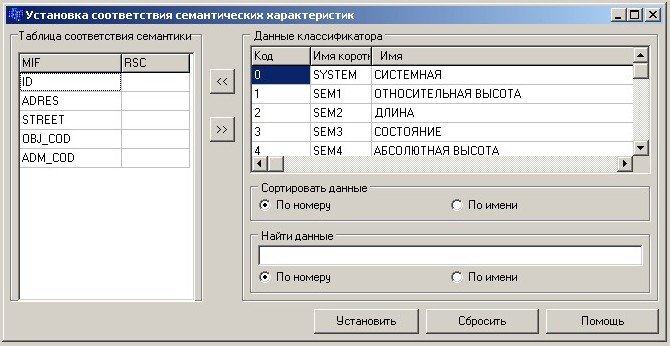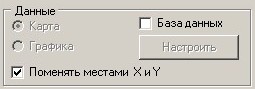Modes of loading attributes |



|
|
The program also allows downloading attribute information or into the map itself, or into the database. For loading the attributive information into a database it is necessary to choose Database mode on the Data panel and to press Setup button.
In the appeared window Data base connect setup to choose a name of a database and the name of fields in a database.
For loading the attributive information into a map itself, it is necessary to choose on the panel Setup semantics a mode From classifier.
In this case the information will be loaded into a map if in the classifier of resources the short name (key) of the semantic characteristic and a name of a field in file MIF/MID will coincide. Conformity of names in the classifier of resources and in MIF/MID file can be installed by force, having chosen By user mode and having pressed Setup button.
In this case in the window Installation of the correspondence of semantic performances it is possible to install actual conformity in the Table of correspondence of semantics.
Besides the attributive information from MID file it is possible to add name of MIF file into semantics of map objects. For this purpose it is necessary to tick the corresponding parameter - Save MIF-name to semantic.
In some cases at import of the information from files MIF/MID it is necessary to swap the axes of coordinates, for this purpose it is possible to tick parameter Exchange X and Y order on the panel Data.
|