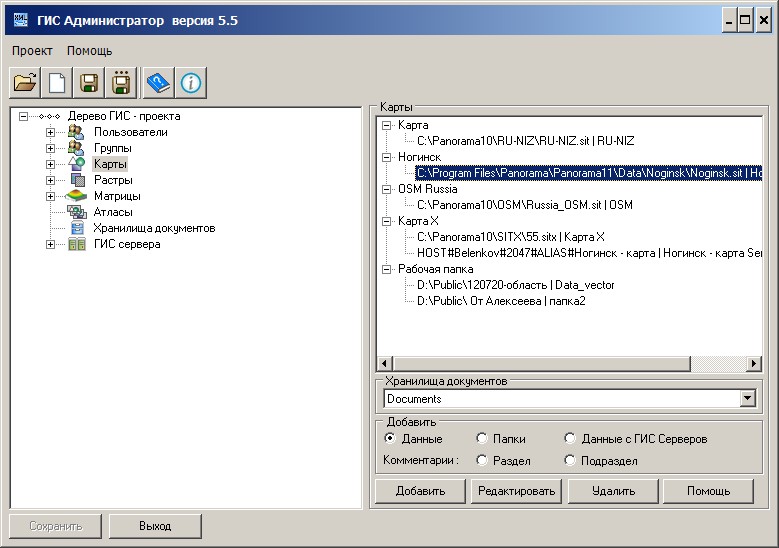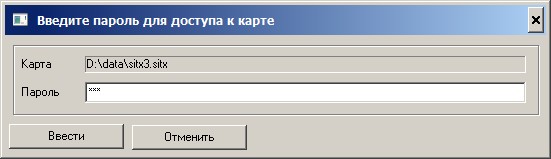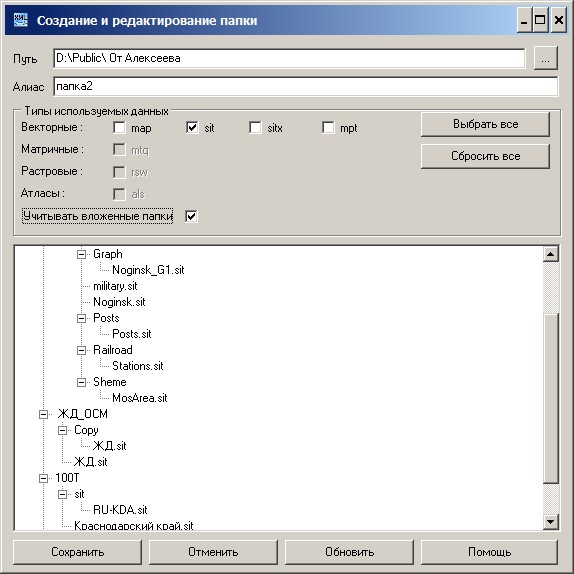Maintaining a list of cartographical data |



|
|
GIS Server uses various types of data: vector maps, scanned maps-materials and images, matrixes of heights. The user can compose the list of data, using division into levels and providing levels of data by headings - comments. Use of levels and sublevels allows to group the data and to facilitate search of data at accessing a server. Customizing maps:
For addition of data, section or subsection, specify type of the added information and click "Add" button. For editing the marked in a tree section, subsection or alias information, click the "Edit" button. When accessing the server the data is selected by aliases, so after selecting the data you need to edit an alias. At addition of data the alias is appointed automatically and at display in a tree of data is appended to the path. When you click the "Delete" button, there is a deleting the selected branch of a tree with all the child elements. The user can drag the chosen data from one section to another. To highlight the deleted data it is possible to use multiple choice (by using the CTRL or SHIFT). Thus, buttons "Add" and "Edit" are disabled. At maps addition of format SITX, for the maps stored in the encrypted form, the password to a map is requested.
Query of the map password in the encrypted form:
For convenience of access administration to the data the GIS Server supports automated control by data access at level of folders with the data.
Creation and editing a folder:
The administrator can add a folder into the list to any type of the data with specifying of the list of data types which will be displayed in the list. At input and editing of the data it is possible to specify - whether it is necessary to process subdirectories. The same folder with the data can be included into the lists of maps, rasters, matrixes and atlases. But in each list from a folder the corresponding categories of data will be displayed. In this case the folder should have different aliases for different types of data. |