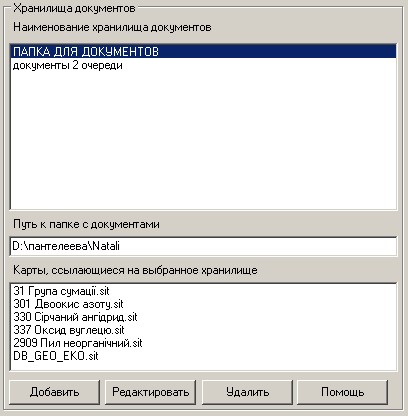Storage of documents |



|
|
At remote editing of vector maps placed on the GIS Server, into attributes of objects the links onto various documents (photos, texts, spreadsheets and any other files) can be added. In order that users from other workplaces could have access to these documents for viewing or editing, it is necessary to open on the GIS Server the storehouse of documents. Each vector map can refer to the storehouse of documents by its unique name (alias). Several maps can refer to a common storehouse of documents. At work with a tree of maps the user can choose from the list of storehouses of documents the required one for each separate map or at a multiple choice for several maps at once. For deleting of the reference to storehouse it is necessary to choose in the list the value "Folder with documents is not specified". For viewing and editing the list of documents storehouses, choose in the main tree the line the Storehouse of documents.
Work with storehouses of documents:
Storehouses of documents have two properties a path and a name. Pay attention that the symbol # is unacceptable for naming. It is possible to redefine the reference to storehouse for group of maps. For this purpose, select in the list of maps the necessary and move the selected group of maps into the necessary storehouse (in the list of storehouses names in the upper window) with the pressed left mouse button |