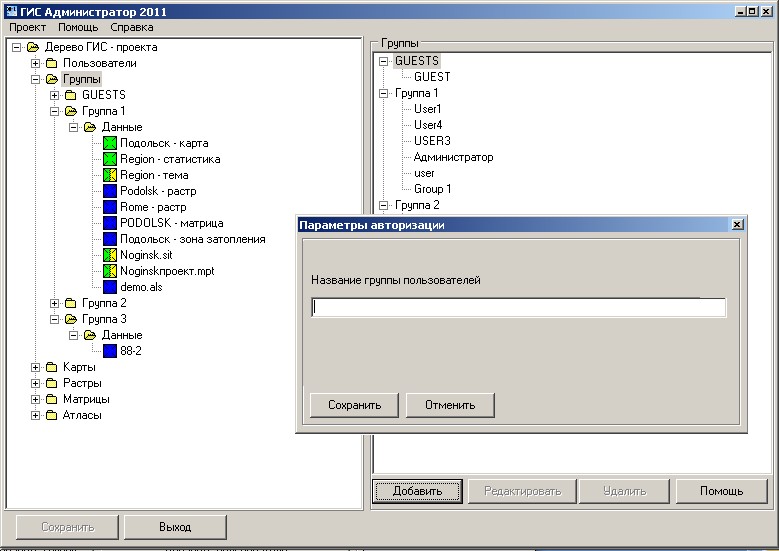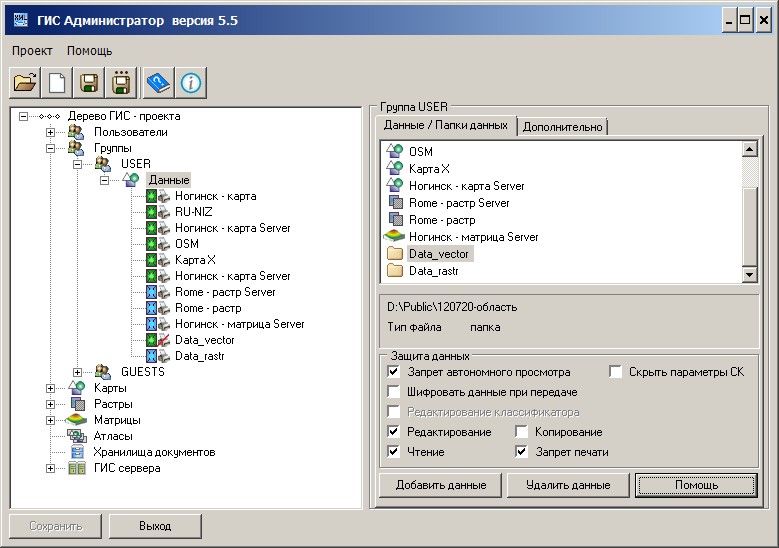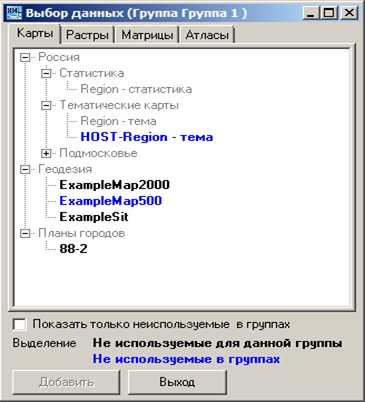Maintaining a list of users groups |



|
|
In order to restrict access to the data the administrator must maintain a list of users groups.
List of users groups:
The name of users group should be unique. Each user can be assigned only to one group. To add or edit the names of groups the user must activate in the main tree the branch «Groups». The appeared tree contains the groups and users within them. By clicking «Add» button the user can add group. By clicking «Edit» button the user can edit the name of current group or parameters of the user's authorization. At deleting group in which there are users, it is possible to choose deleting of group together with users or transfer all users into group «GUESTS». Group «GUESTS» is created automatically at creation of a new file of the project and cannot be removed. Users whose access to the server is using data from their own account, may enter into several groups. For example: a user USER001 (Group 1) is written down into the list of users with his own account and his group the Administrators (Group 2) is written down into the list of users with the own account. These users can belong to different groups of the GIS Server. In this case the user USER001 will have an opportunity of access to data of both Group 1 and 2. This approach allows to all members of the Windows Administrators group to have access rights, assigned to the user Admin. At addition or deleting the user from the Windows group Administrators there is no necessity to reconstruct a file of the project. In most cases there is no necessary to specify a single user from Windows of Administrators group. Instead of writing down users into the list and to assign access rights for everyone, at presence Active Directory it is possible to assign the group as the user. The users group of GIS Server consists of users with the same rights of access to data. For entering and editing the data in the group, the user should make active in the main tree a branch with the name of group. In the basic tree each group contains the list of the data authorized for use: a sign of the type of access and an alias of data. Panel «Group» contains a list of users, a list of the data, path to the active data and a type of access to them: reading, editing, copying, ban of printing and ban of off-line viewing. If a user belongs to different groups of the GIS Server, data of all his groups are accessible to the user, but access for data included in different groups, is appointed minimal of the assigned one.
GIS Server Administrator (starting from version 4.x) can prohibit work offline with data. If the GIS Server Administrator cancels access to data for a given group of users, then maps on respective clients will be automatically closed with deleting the data from the cache. If GIS Server Administrator has prohibited offline work with the data, then client programs of versions lower than 11.10.3 that do not support encryption, can open the data on the GIS Server.
Data about chosen group:
To highlight the deleted data it is possible to use multiple choice (by using the CTRL or SHIFT). The user can assign the type of access to the all marked data having pressed the button «Apply to all». If, for example, for the editing mode in the field "Edit" there is a tick, then to the all marked data of group the access will be assigned for editing, if the field is white, there is no access for editing, if the field is black - the rights to editing of the marked data do not change. For the chosen group by pressing the button «Add data», dialog appears «Choice of data». Data are divided into bookmarks by types. Data that has already been chosen for the given group and the comments are displayed by grey color. Data which are not belonging to any of groups are highlighted in blue color. By means of keys CTRL or SHIFT it is possible to do multiple choice of data for the group.
Choice of data:
|