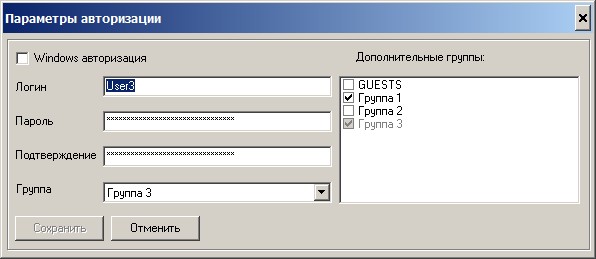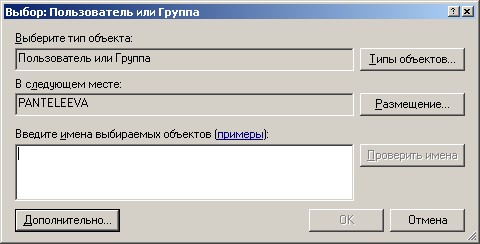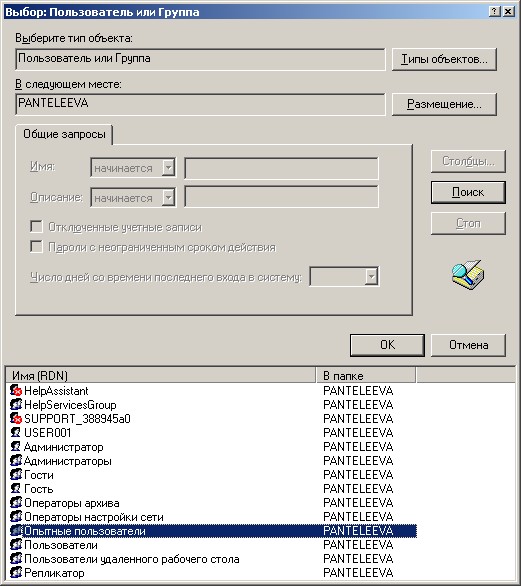Maintaining a list of users |



|
|
Users of system can be put into the list of users with assignment of a login and the password. The password is stored in a file of parameters in the ciphered kind by algorithm MD5. The password for the user is appointed by administrator at addition or editing of the list of users and is written down into a file of the project in the encrypted kind. For reliability the password is entered twice - into fields «Password» and «Confirm». For entering a user with appointment of a login and the password a tick in the field of Windows authorization should be removed. To access the data without a password in the group «GUESTS» you can create a user «GUEST» with a blank password. All data are assigned to this group will be publicly available. The administrator can assign to the user the additional groups. Data of their group and data of additional groups are available to such users. Access rights for the data entering into several groups are summarized.
List of users:
Authentication of the user can be done by means of security system of operating system (Active Directory). For this purpose it is necessary to put a checkmark in the field «Windows authorization» and to press the button «Fill parameters of Windows authorization».
Input of parameters of Windows authorization:
You must select a location of the user: the local computer or domain.
Input of parameters of Windows authorization (a choice of the user):
After clicking the «Search» button the list of users will be filled. For the selected user or group of users of Windows after saving, you can select a group of project's file. |