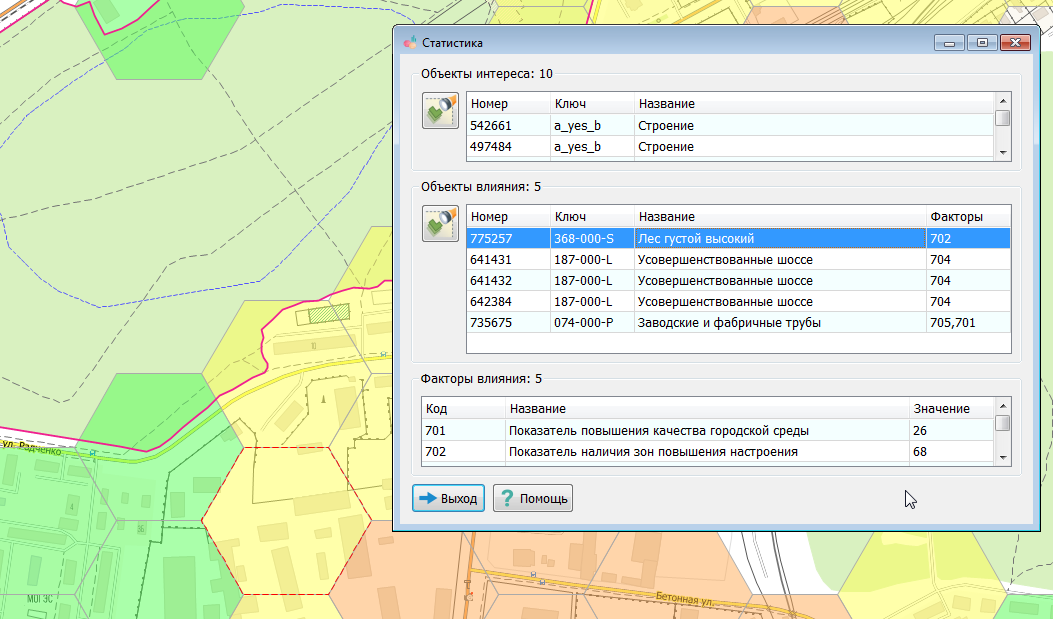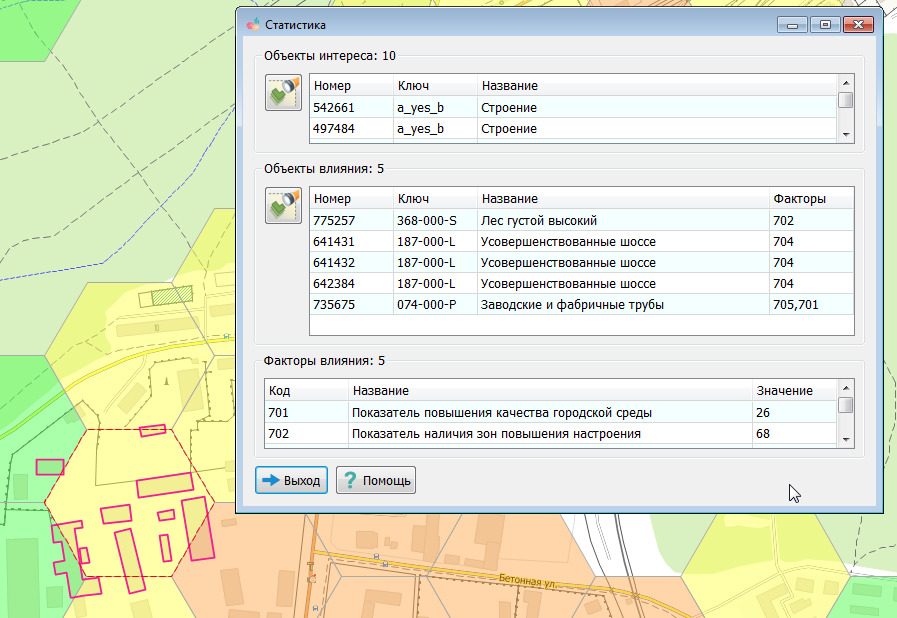Display statistics for the hexagonal grid |


|
|
This mode is active only when a hexagonal grid map is available. When the mode is activated, you need to select the desired cell on the map. This will open a dialog with statistics.
The dialog contains: — a list of objects of interest that fall within the cell's area; — a list of influence objects surrounding the cell; — a list of factors influencing the objects of interest.
Selecting an object from the list will highlight it on the map.
If you need to highlight all objects in the list, click the Highlight all objects button
|