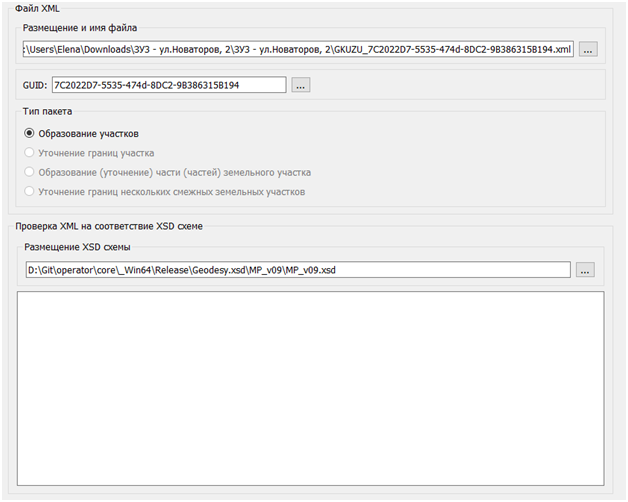Land survey plan. XML-document |




|
|
When selecting the XML-document tab on the right side of the Land Survey Plan dialog, fields for entering and editing information about the structure of the data placed in the electronic XML document are displayed.
For almost all options for generating an electronic XML document, the blocks Type of Information and Type of Package are automatically filled based on the data from the title page. Therefore, the switches in the elements may not be active. The control of the activity of these elements is related to the selection made on the title page (node "General Data") regarding the type of cadastral work being performed.
In the Location and File Name block, the path to the XML file and ZIP archive is specified. In the Location of XSD Schema block, the full path to the XSD schema used to create the electronic XML document is indicated.
To generate the XML-document, you need to click the button If you need to sign the generated XML document with an electronic digital signature, this operation can be performed by clicking the button
To create a ZIP archive that includes the generated XML document and a set of documents contained within it, you need to click the button |