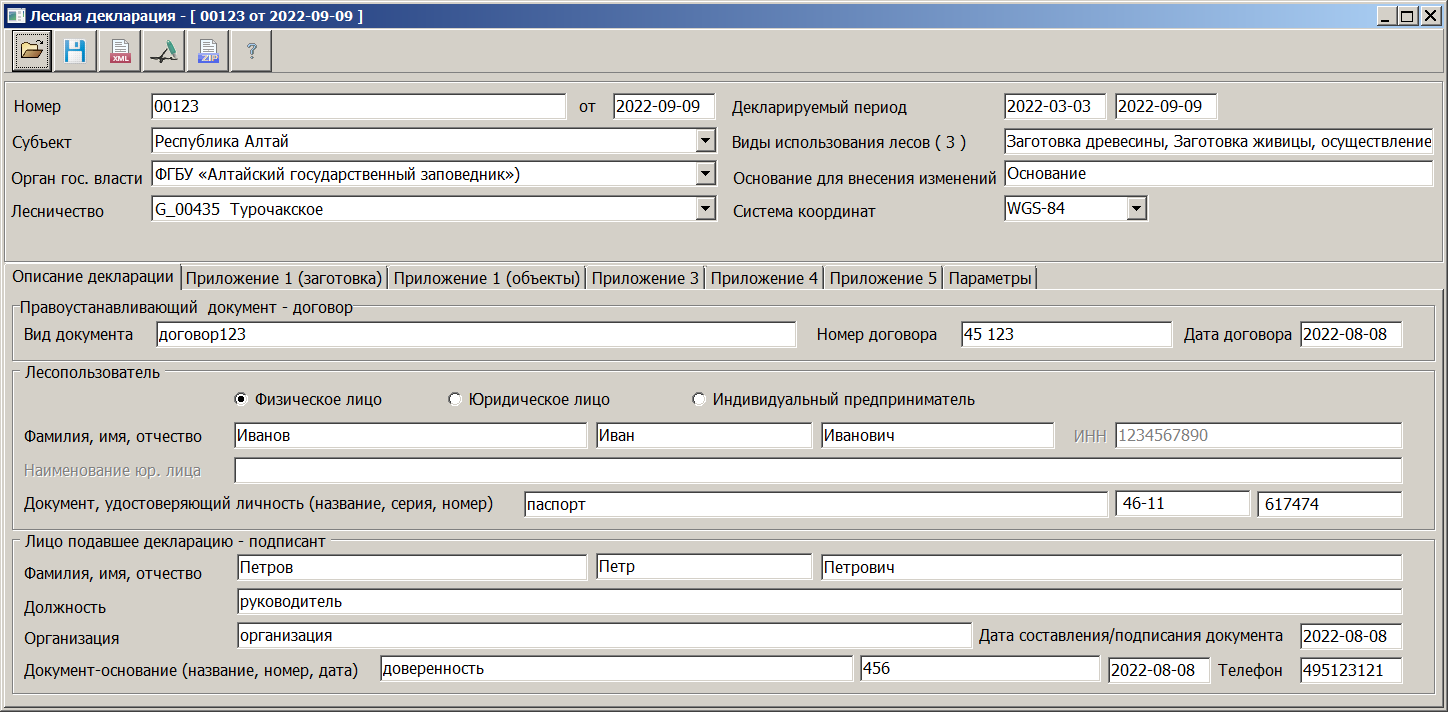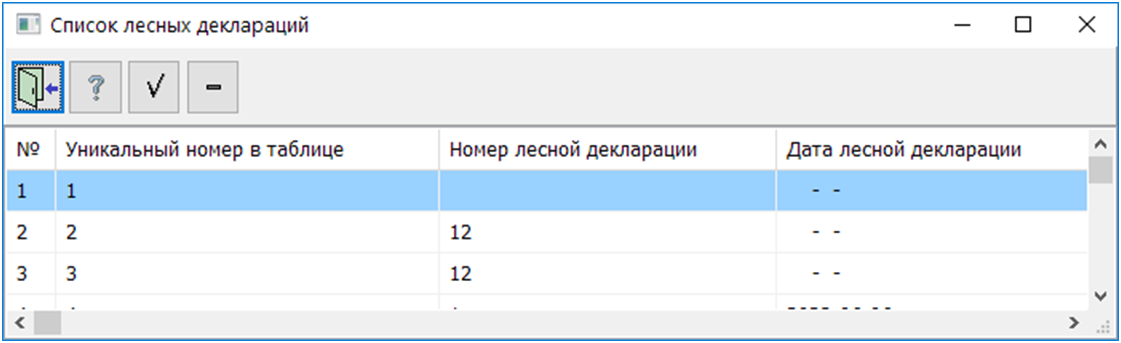Formation of forest declaration |




|
|
To create a Forest Declaration: 1. Create a map based on the digital classifier forestry.v2.rsc. 2. Mark on the map the objects – forest plots (code 7150050, key S0007150050). 3. Fill in the mandatory semantics for all forest plots: — Declaration attribute (code 969, key DECLARATION), with one of the values: — Timber harvesting and/or resin collection; — Creation (demolition) of forest infrastructure objects; — Creation (demolition) of objects not related to forest infrastructure; — Not related to timber harvesting and/or resin collection; — Object number (code 101, key Number) or Clearcut number (code 773, key FACTORY_NUM), depending on the value of the Declaration attribute; 4. Mark on the map linear objects — Attachment of the forest plot (code 7150051, key L0007150051), describing the line of sight to a landmark, for detailing the attachment of the clearcut to quarter posts, clearings, or other permanent landmarks. 5. Highlight on the map the objects to be included in the Forest Declaration. 6. Activate the Forest Declaration mode.
Next, in the Forest Declaration dialog box, fill in all the fields in the title section and on the tabs. The number of tabs and the composition of information in the tables on the tabs depend on the value of the "Declaration Attribute" semantics of the highlighted objects, which describe the boundaries of forest infrastructure objects, including clearcuts, forest processing infrastructure, and objects not related to the creation of forest infrastructure.
The Forest Declaration dialog box allows for the input of information for the title page and all appendices of the forest declaration. The entered data is used to generate a textual report and an electronic XML document. Textual reports are generated using templates located in the Geodesy.dot folder. The electronic XML document is formed according to the schema located in the Geodesy.xsd/forestDeclara tion folder.
In the title section of the dialog and on the Declaration Description tab, data is entered to complete the forest declaration form. The values for most elements in the title section are selected from a reference directory. These directories are stored in tables of the cadastral work database in SQLite format. The entered values are saved for reuse in a special table of the cadastral work database (see table declaration). The path to the cadastral work database file is specified in the Cadastral Document Generation Parameters dialog box.
Описание лесной декларации
Recommended order for entering data in the title section of the dialog: 1. Number and date of preparation of the declaration. 2. Declared period. 3. Subject — the subject of the Russian Federation for which the declaration is being prepared. 4. Government authority — the government authority in the subject of the Russian Federation authorized to review the forest declaration. 5. Forestry — the forestry for which the declaration is being prepared. 6. Other positions.
The fields for Subject, Government Authority, and Forestry are selected from a reference directory, taking into account the data hierarchy. The list of government authorities for forestries is filtered based on the selected subject of the Russian Federation. The selection of forestry must be made before filling out the appendices.
To fill out the types of forest use, a dropdown list from the reference directory is used. In the list, the necessary lines must be checked with a tick. The list of types of use can be closed by double-clicking or by pressing the ESC key.
On the Declaration Description tab, information is entered about the person who submitted the forest declaration; about the lease agreement for the forest plot or another document under which forest use is carried out.
On Appendix 1 (harvesting), a table is displayed, with the number of rows corresponding to the number of selected map objects that have a semantic value of "Declaration Attribute" equal to "Wood Harvesting" and/or "Resin".
Приложение 1 (заготовка)
When filling in the cells of the table, text input and selection from reference directories stored in the cadastral work database are used. Each element of the directory contains a name and an identifier. The information specified in each column of the table is saved in the semantics of the map objects. Two semantics are used to store values selected from the directory. A list of names from the directory is generated for value selection.
The list of forestry departments is formed based on the selected subject of the Russian Federation. The list of district forestry departments is formed based on the selected forestry department. The list of plots is formed based on the selected district forestry department. For some district forestry departments, there are no plots; in this case, the column in the table is left unfilled. The area of the object is determined from the map.
On the Appendix 1 (objects) tab, a table is displayed, with the number of rows corresponding to the number of highlighted map objects for which the semantic value of "Declaration Attribute" is equal to "Creation (demolition) of forest infrastructure objects".
Приложение 1 (объекты)
На вкладке Приложение 2 (заготовка) отображается таблица, количество строк в которой соответствует количеству выделенных объектов карты, у которых значение семантики Признак декларирования равно Не связанное с заготовкой древесины и (или) живицы.
Приложение 2 (заготовка)
На вкладке Приложение 2 (объекты) отображается таблица, количество строк в которой соответствует количеству выделенных объектов карты, у которых значение семантики Признак декларирования равно Создание (снос) объектов, не связанных с созданием лесной инфраструктуры.
Приложение 2 (объекты)
On the Appendix 3 tab, a table is displayed, with the number of rows corresponding to the number of highlighted map objects for which the semantic value of "Declaration Attribute" is equal to "Timber harvesting and/or resin collection" or "Not related to timber harvesting and/or resin collection".
When data is filled in on the Appendices 1 (harvesting) and 2 (harvesting) tabs, the columns "Name of the District Forestry Department", "Name of the Site", "Forest Quarter Number", "Forest Taxation Allocation Number", and "Clearcut Number" are already filled in. The user needs to set the scale and specify the path to the graphic file containing the layout of the work sites.
On the Appendix 4 tab, a table is displayed, with the number of rows corresponding to the number of highlighted map objects for which the semantic value of "Declaration Attribute" is equal to "Timber harvesting and/or resin collection", "Creation (demolition) of forest infrastructure objects", or "Creation (demolition) of objects not related to the creation of forest infrastructure". When data is filled in on the Appendices 1 and 2 tabs, the columns "Name of the District Forestry Department", "Name of the Site", "Forest Quarter Number", "Forest Taxation Allocation Number", and "Clearcut Number" are already filled in. The user needs to set the scale and specify the path to the graphic file containing the layout of the clearcut or forest infrastructure object.
The entered information for Appendices 3 and 4 is saved in the cadastral work database (table forest).
If there are no objects among the highlighted ones that have a value for any table in Appendices 1, 2, 3, or 4, then the tab for that table is hidden. Each row in the table corresponds to one highlighted object on the map. After filling in all data in the tables, the information can be saved in the semantics of the objects using the "Save Data" button
The validation of entered information involves checking input data in the screen form positions according to the type of value: — Selection from a directory, — Date entry (format “2016–07–18”), — Number entry (digits only), — String entry.
On the Appendix 5 tab, a table is displayed, with the number of rows corresponding to the number of rows in the Appendix 4 table for generating information about the location of clearcuts and objects. The location information includes the attachment and coordinate description of the turning points of the boundaries of the forest plot.
To fill in the attachment information, in addition to forest plots, linear objects labeled "Attachment" must also be marked on the map. One "Attachment" object corresponds to one "Forest Plot" object and consists of two points. The first point of the "Attachment" object must coincide with the metric point of the forest plot, while the second metric point must coincide with a quarter post or another permanent landmark.
When filling out the report or XML document for Appendix 5, the program performs a traversal of the forest plot metrics. If an "Attachment" object is found at the metric point, a description of the "Attachment" object is inserted into the section "Description of the Clearcut (Object)", including: — Clearcut (Object) Number – from semantics with the key FACTORY_NUM; — Starting Point Number = 1; — Ending Point Number = 2; — Line Direction, Bearings (Azimuths) – directional angle of the attachment segment; — Line Length, m – length of the attachment object; — Coordinates of the starting point of the line.
Coordinates are inserted in degrees in WGS–84 or GSK–2011 format.
To fill in the description of the clearcut in the report and XML file, the metrics of the forest plot object are used. During report generation, a traversal of the clearcut metrics is performed, coordinates of objects are sequentially read, azimuths are calculated, lengths of lines are determined, and values are inserted into the appropriate positions in the report, including: — Clearcut (Object) Number – from semantics with the key FACTORY_NUM; — Starting Point Number of the clearcut metric segment; — Ending Point Number of the clearcut metric segment; — Line Direction, Bearings (Azimuths) – directional angle of the current segment; — Line Length, m – length of the current metric segment; — Coordinates of the starting point of the current metric segment.
Coordinates are inserted in degrees in WGS–84 or GSK–2011 format.
To generate a text report that includes the form and appendices of the forest declaration, it is necessary to click on the "Generate Text Report" button
To create an electronic XML document for the forest declaration, click on the "Create XML File according to schema forestDeclaration.xsd" button
By clicking on the "Open Forest Declaration" button
To use previously saved data, you need to select the row of the corresponding forest declaration and click the Select button |