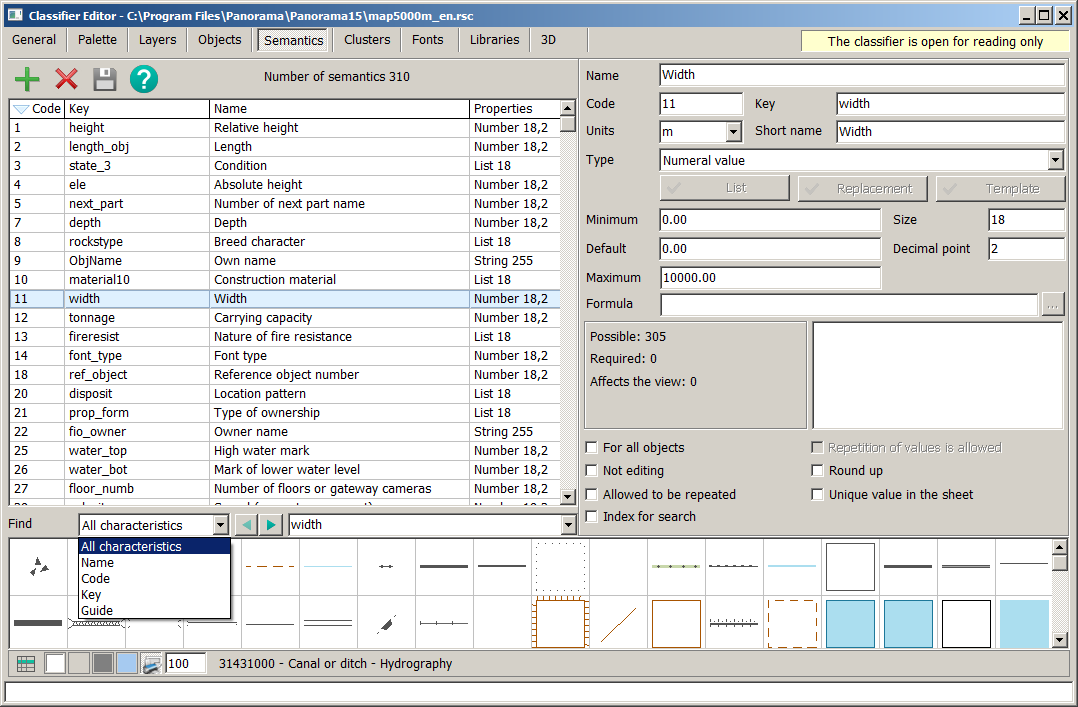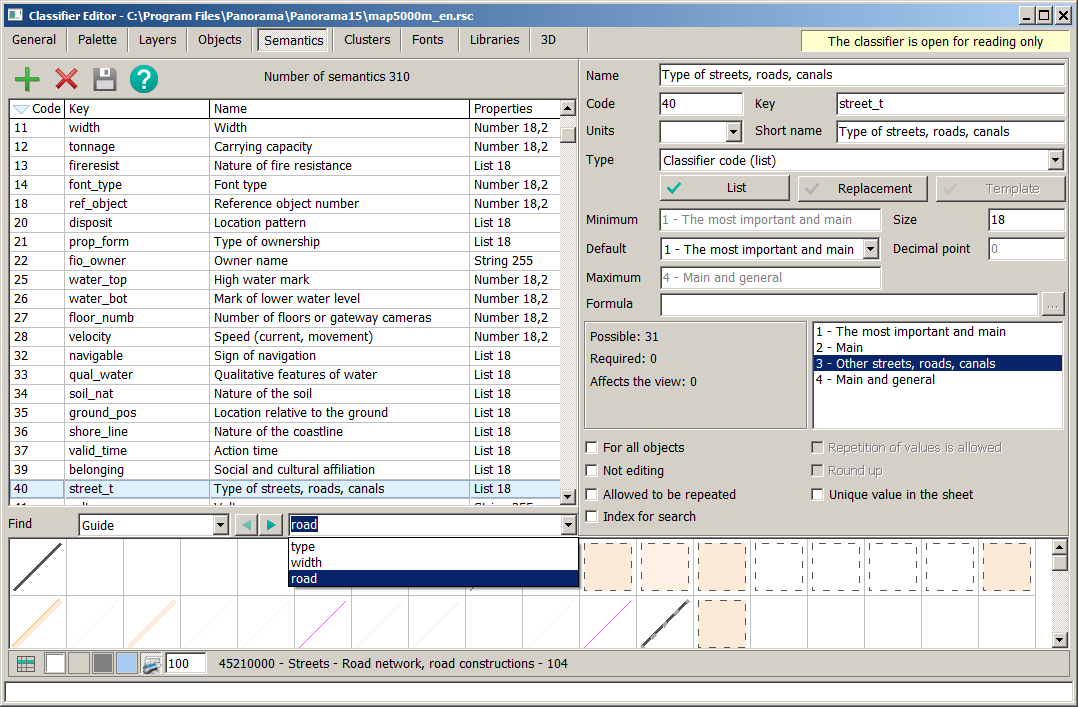Search for semantics |




|
|
Search for semantics is made on the Semantics tab with use of the Find mode. Search can be done by Name, Code, Key, Guide or by All characteristics previously specified, simultaneously. The search is performed automatically when you enter two or more characters in the search line. In this case, the entered string is considered as a possible part of the value of the desired characteristic of a given type, without taking into account the case of characters. By default, the type of filtering is set to All characteristics.
After entering a search string, the first semantics found that matches the search conditions becomes the current row in the semantics table. Next, the search is carried out from the current line by pressing the forward/backward buttons. The search line has a drop-down list in which the entered search strings are saved. Selecting a line from the list makes it possible, if necessary, to quickly return to the previous search and its results.
Search by characteristic of the Guide type is performed by values from the list of semantics guide of type the Classifier code (list). |