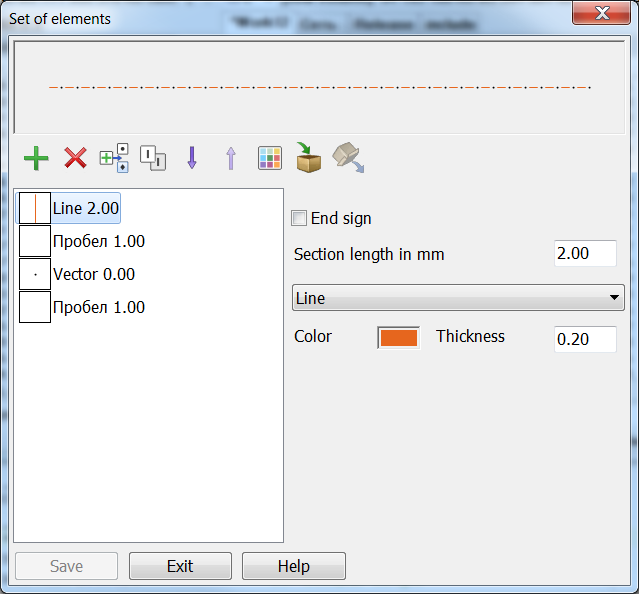Set of elements |




|
|
View Set of elements represents a set of sections consistently drawn by the metrics. The line can consist of the following sections: - «TrueType» sign is a symbol from the selected TrueType font; - «Vector» sign is a vector sign; - Blank - non-displayable part of the metric - Dash or - Line - a colored glass line with specified parameters on the metric's part of specified length;
Sections of a «set of elements» line are displayed by a column in the left window. By pressing corresponding section its parametres at the left are shown. For each section of the «set of elements» line, the length and the corresponding display parameters are specified. For a vector sign and a sign «TrueType», it is recommended to put readings in the center of the sign and the dash length 0. And before and after them to put blanks. If for one of sections it is specified that it is an end sign, at display of object the length of sections are adjusted so that this element finished the metric. If there is a section for which it is indicated that it is a final one, it is highlighted with a red frame.
Basic properties and rules for drawing set of elements Recommendations for creating a set of elements and examples
|