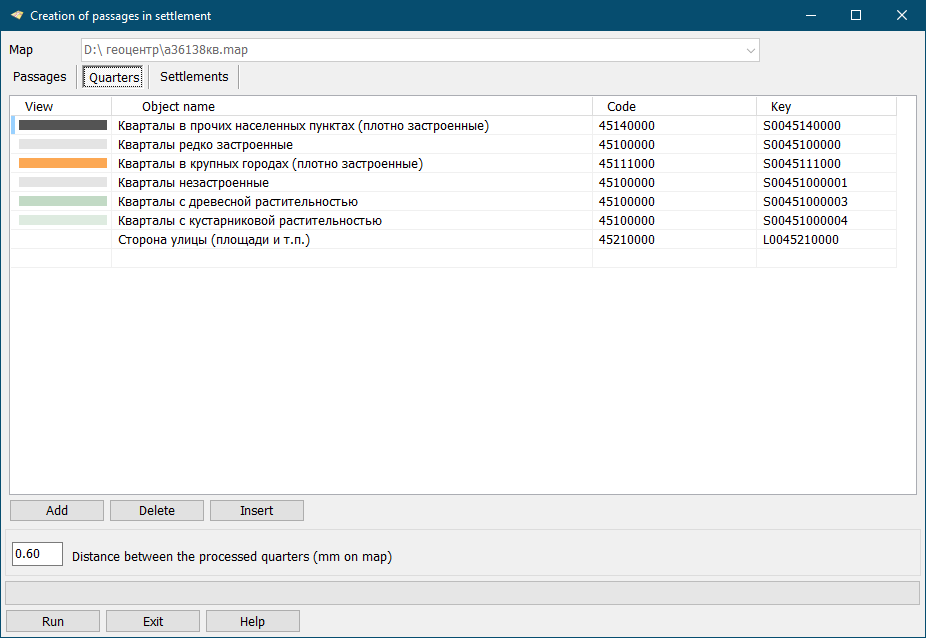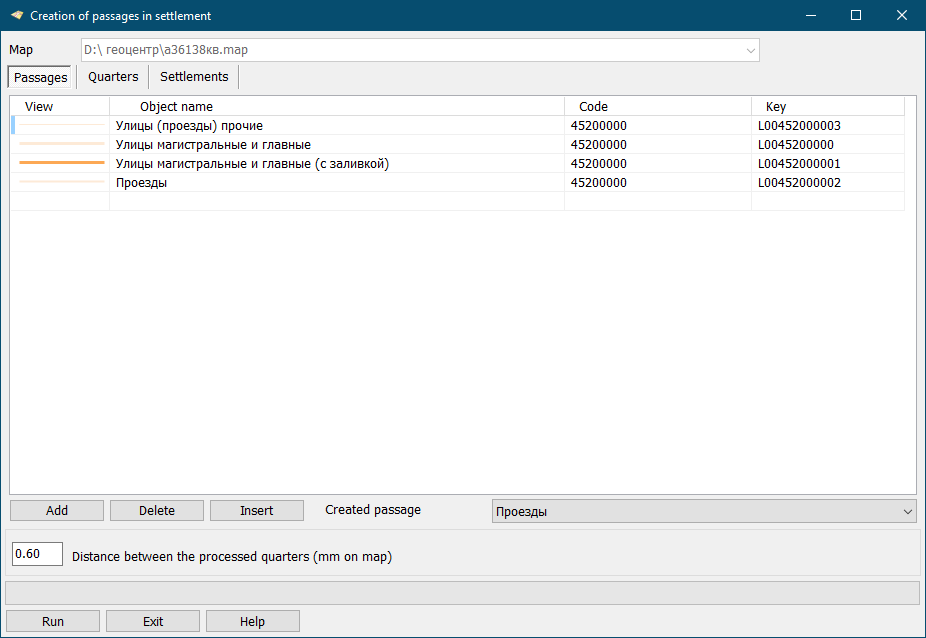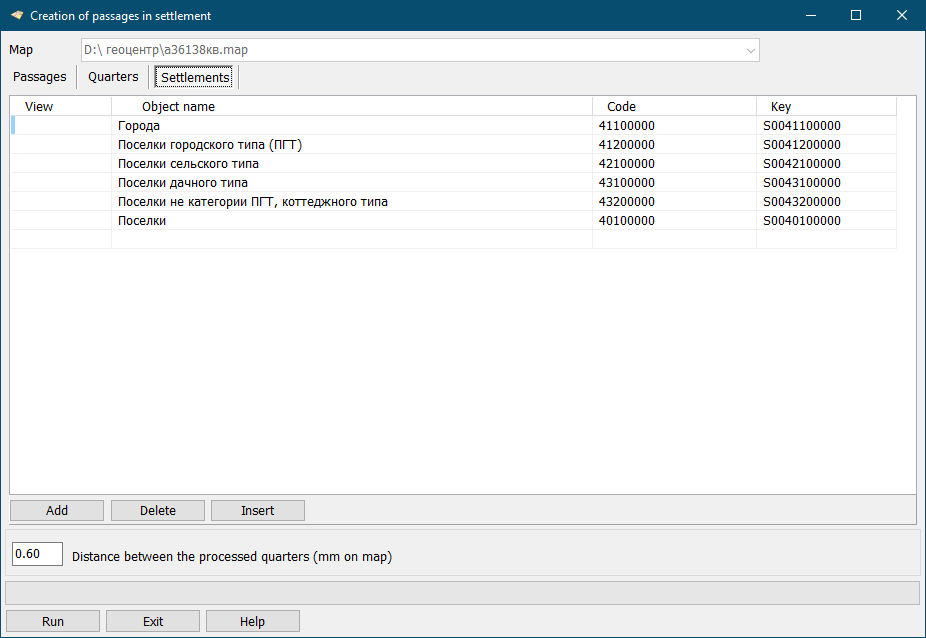Creation of passages in settlement |


|
|
This task is intended for creation on a map of additional linear objects which are passages in settlements. Passages are created between the adjacent quarters and the sides of the streets. Created passages have the type, specified in the line «Created passage» of the bookmark Passages. The type of the created passage is selected from the general list of passages. The task of creating passages should be performed after the source map has been processed by the Check of vector map quality program in the editing mode (menu Tools > Run Applications > topic the Check and correction of data). Quarters bookmark contains a list of the source objects between which the passages will be created. The source objects are areal objects QUARTERS of various types (densely built-up, non-uniformly built-up, rarely built-up, not built-up, etc.), as well as linear objects SIDE OF STREET (SQUARE).
Passages bookmark contains a list of linear streets of the source map (MAIN STREETS, OTHER STREETS (PASSAGES)). These linear objects are used for coordinating with them the created resulting passages.
The type of passages created in the task is indicated in the Created passage line. The type of the created passage is selected from the general list of passages.
The Settlements bookmark contains a list of square and enclosed linear objects from the original map (CITIES, VILLAGES, URBAN-TYPE SETTLEMENTS, etc.). These objects are used for aligning the resulting roadways with them. The first or last point of the created roadway is aligned with the boundary of the settlement. In the field Distance between processed blocks, the maximum value of the distance between the original objects (block, street side) on the map in millimeters is set. If the distance between the original objects exceeds the maximum value, then a roadway between them is not created.
The creation of objects on the map is recorded in the transaction log and can be undone using the Undo List of Operations or Step Back modes of the Map Editor. |