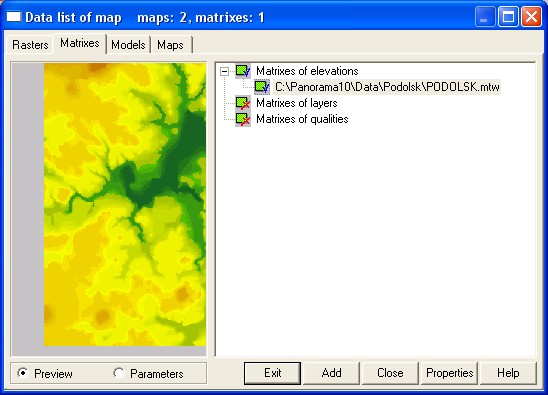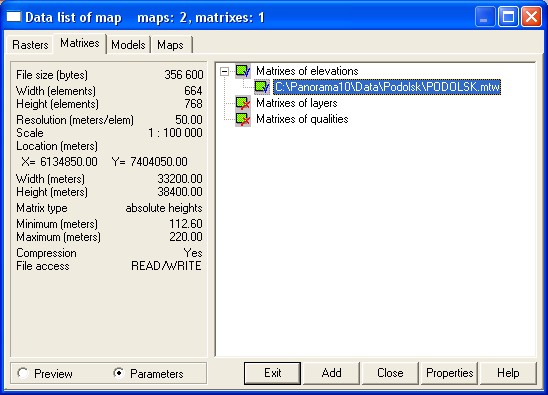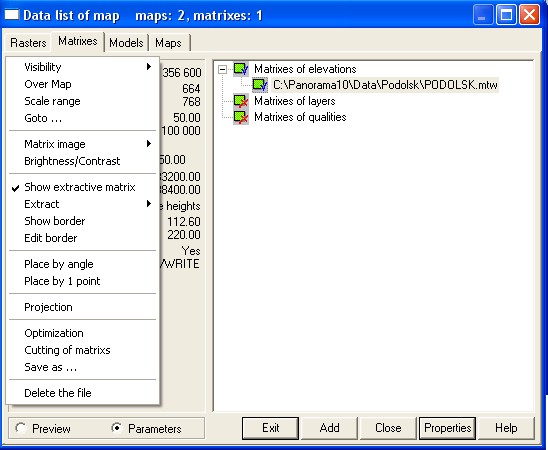Matrix list |


|
|
Is intended for operation with matrix maps (matrix of elevations, qualities, layers), included into content of a digital map (document). You can add a matrix map into the document, delete it from the document (to not confuse with «to delete from the disk»), view and change parameters of a matrix map, and also control displaying of a matrix map in document content. All of set-up realized in Matrix bookmark, are stored for the subsequent Panorama sessions.
All manipulations in Matrix bookmark are made with a current matrix, the string with which filename highlighted. In the left half of Matrix bookmark the part of the current matrix image is shown or its characteristics are enumerated. Use radiobuttons Preview and Parameters to switch from the image of a current matrix map to its characteristics.
Add button use for addition a matrix map (*.MTR, *.MTW, *.MTL) into document. The group choice of added files is realized. At choice of a nonexistent name Matrix builder or Matrix of layers builder dialog boots . (Depending on what level of a tree is selected - Matrix of heights or Matrix of layers). Close button use for deleting a current matrix map from the document. ( Is doubled Delete key). Properties button will actuate the pop-up menu, use it to start the different modes on operation with a current matrix map. The menu will be actuated also at right button click, when the cursor is on a Matrix bookmark.
For change of some total characteristics of group of matrixes actuate the pop-up menu, having selected in a tree one of sites - Matrix of heights, Matrix of layers. The Exit button use for closing the dialog. The Preview and Parameters radiobuttons allow to select between the image of a current matrix and its characteristics displayed in the left half of a Matrix bookmark.
Modes on operation with a current matrix map Conditions of matrix displaying: Matrix displaying above (under) a map Installation of a matrix framework by map object Installation of a matrix framework by a preset outline Matrix displaying by a framework Moving to a southwest matrix corner Matrix image (colour or grayscale)
Functions of editing a border of a matrix: Move a border vertex of a matrix Add a border vertex of a matrix Delete a border vertex of a matrix
Auxiliary modes: Placing a matrix; Placing a matrix by 1 point;
Service modes: Compression and optimization of the matrix map's data Save as … (unloading heights into the file) Save as … (Export of matrix of heights into TIFF file) Delete a file.
If there are some matrixes in a digital map content, then on the screen they are disllayed in queue of the list, introduced tree in the right half of Matrix bookmark. Mechanism DRAG&DROP is realized for change of queue of matrixes displaying added into the document. Mechanism of substitution of the matrix image by its reduced copy is applied to optimize speed of displaying a matrix of heights and a matrix of qualities at scaling a map. |