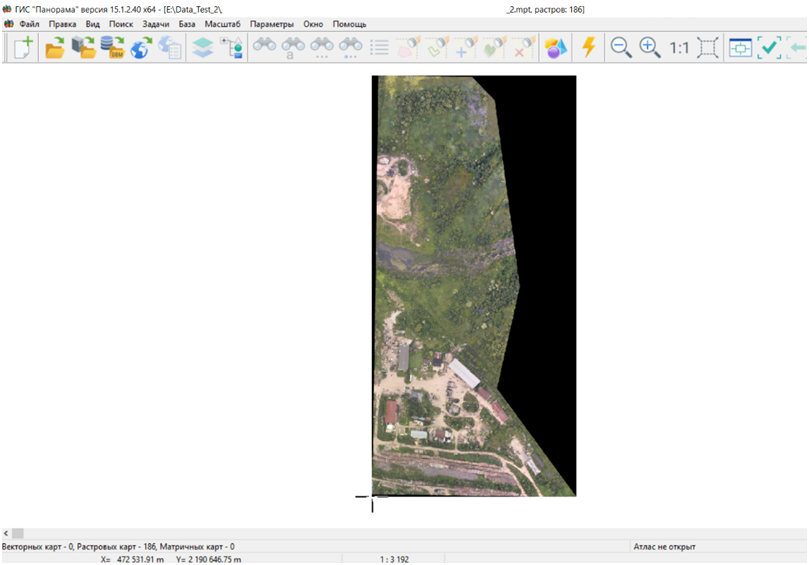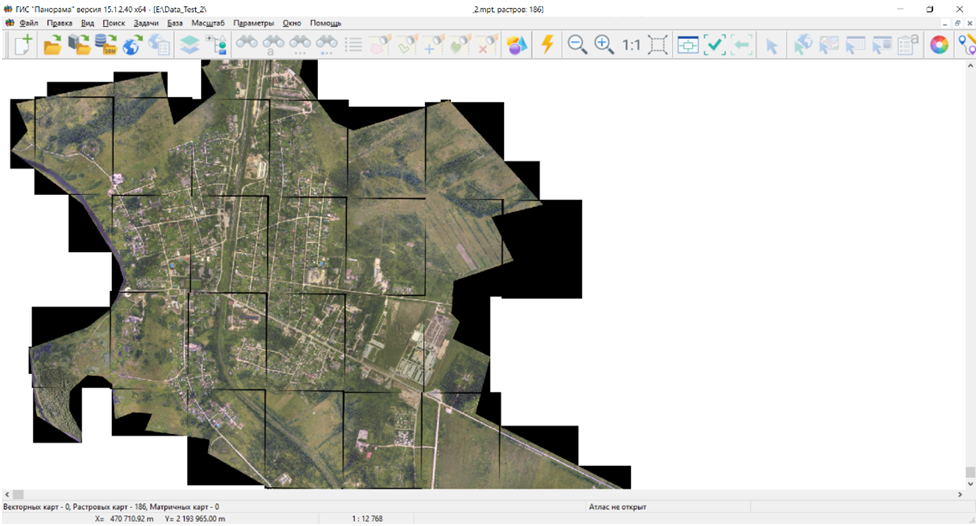Disabling background color for raster mosaics |


|
|
In the original TIFF rasters, a black background can be observed at the edges of the image, complementing the cropped raster image to a rectangle. This effect is called raster «ears» in the cartographic community.
If such rasters are opened into a document for forming a mosaic of rasters, then on their borders you will clearly see their ears - the remnants of a black background:
To eliminate the black background at raster borders when displaying raster mosaics, one of two mechanisms can be used: 1. Raster border. 2. Disabling background color. In the first case, it is necessary sequentially to set a border for each raster that will limit the displayed raster area. The test example uses 186 rasters. Thus, the border will have to be set 186 times - according to the number of rasters in the document. In the second case, we disable the display of the specified color for all rasters at once. For 24-bit rasters it is possible to disable the display of only one color. Therefore, the following requirements arise for the source material: • The color depth of the source raster must be 24 bits per pixel. • The background of the raster must consist of one color. • JPEG compression, which mixes adjacent colors, must not be applied to the raster. • It is also necessary to import rasters into GIS without compression.
Order of disabling the background color for raster mosaics
|