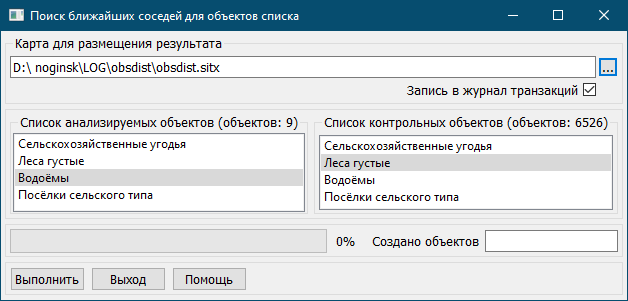Find nearest neighbors for list objects |




|
|
After starting the mode, the operator is prompted to specify which of the previously created lists should be used as the analyzed one, and which one as the control one. During processing, the nearest object from the control list is searched for each object from the analyzed list. A line is drawn between the nearest points of the found objects and the distance between the objects is indicated. The search results are recorded in a separate map, which is displayed on top of the main map.
|