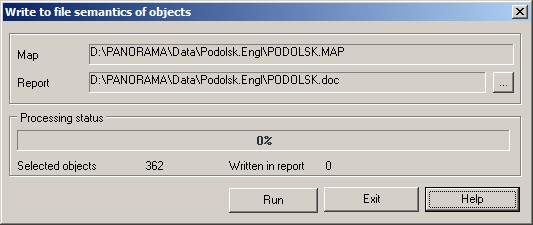Write selected objects into the report |




|
|
Into the report file the objects are written which have semantics «Own name».
The order of the program execution: - select the report file name - click the button «…»; - write the objects - click «Run» button.
Template of the report - file selsheet.dot is in the folder [[Mapcomp.dot]. Before starting the program, make sure that on your computer MS Word was installed, which is part of the package MS Office.
Example of the report:
Map: D: \Podolsk \PODOLSK.MAP
Objects total: 18
|