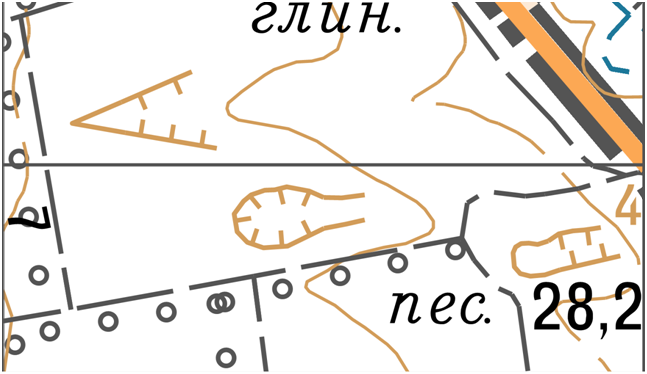Contours simplification on turn |




|
|
This procedure allows you to replace the view of the contour section on the bend or on turn onto a simpler one. For example, objects of the «Precipice (earthen)» type are displayed on the map using a dashed line. In narrow sections of the contour, the strokes may intersect with each other, which impairs visual perception.
The procedure «Contours simplification on turn» provides a search for fragments of the contour where elements are superimposed, and replaces the display of the contour in these sections with the one specified in the script. By running this procedure, the user can, for example, replace the display of objects of the type «Precipice (earthen)» in places of bending or a turn onto the type «Edge of ravines,gully», which is displayed on the map with a simple line without strokes.
The script processing parameters are contained in the c:\Users\Public\Documents\Panorama\NAME.process file in the section:
<contoursimplification nameru="Упрощение вида контуров на поворотах" name="Упрощение вида контуров на поворотах"> <set name="Упрощение вида контуров на поворотах" nameru="Упрощение вида контуров на поворотах" distance="0.05"> <analyzed> <key>L0022211000,L00226300002,L00226300003</key> </analyzed> <processed> <key>L0022213000</key> </processed> </set> </contoursimplification>
Description of parameters:
NAME – the name of the script parameters file corresponds to the name of the classifier file.
|