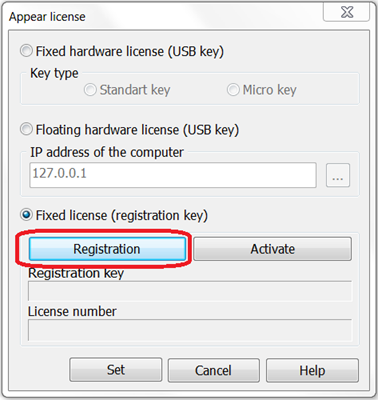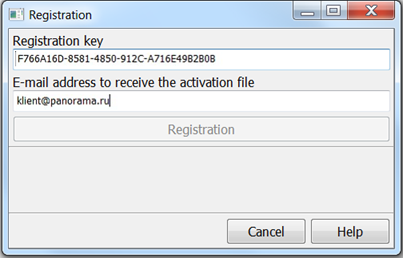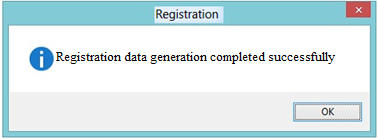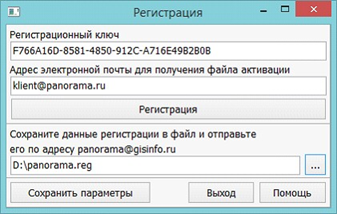License registration procedure |




|
|
Go to «Options\License kind» (the program menu). Press «Registration» button. In dialog it is necessary to enter a registration key and Email return address. Save the registration parameters into a file. The received file of registration to send to the panorama@gisinfo.ru
1. To register, click the «Registration» button.
2. In the line «Registration key» enter the registration key (36 characters) received from the software supplier. 3. In the line «E-mail address to receive the activation file» specify the e-mail address to which the license file will be sent.
4. Press the «Registration» button.
5. Specify the path to the created registration file.
6. Press the button «Save parameters». 7. The received file of registration to send on the e-mail address panorama@gisinfo.ru.
|