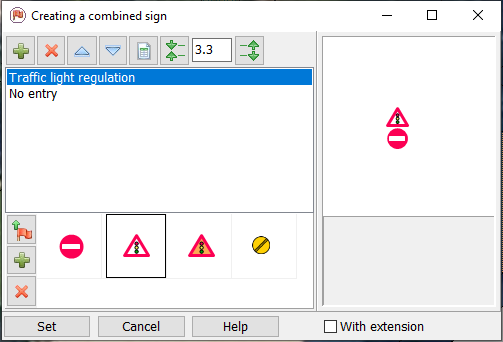Formation of a combined symbol |




|
|
The mode is designed for applying conditional combined symbols to the map. A combined symbol is a group of vector symbols that share a common anchor point and are arranged vertically. It is not recommended to use vector objects that are displayed as Graphic Symbols.
If there are multiple maps in the document, you will be prompted to select which map the object will be applied to. If you choose not to select a map, the mode will be terminated.
Once a map is selected, the dialog for creating a combined conditional symbol becomes active. The "+" button is used to select a vector object from the corresponding classifier.
The image of the combined symbol is formed in the right part of the dialog. The order of display of the elements from bottom to top corresponds to the sequence in which the conditional symbols were added to the list. The display order can be changed using buttons
By pressing the "-" button, you can remove the current element from the list.
Pressing the "Semantics" button allows you to change the semantic description of the current element.
The combined symbol is applied to the map as a vector object with two metric points: the first is the anchor point, and the second characterizes the orientation of the components (left or right). When applied to the map, the combined symbol is automatically grouped, meaning it is created as a set of objects. It can later be edited (moved, deleted) as a single object.
|