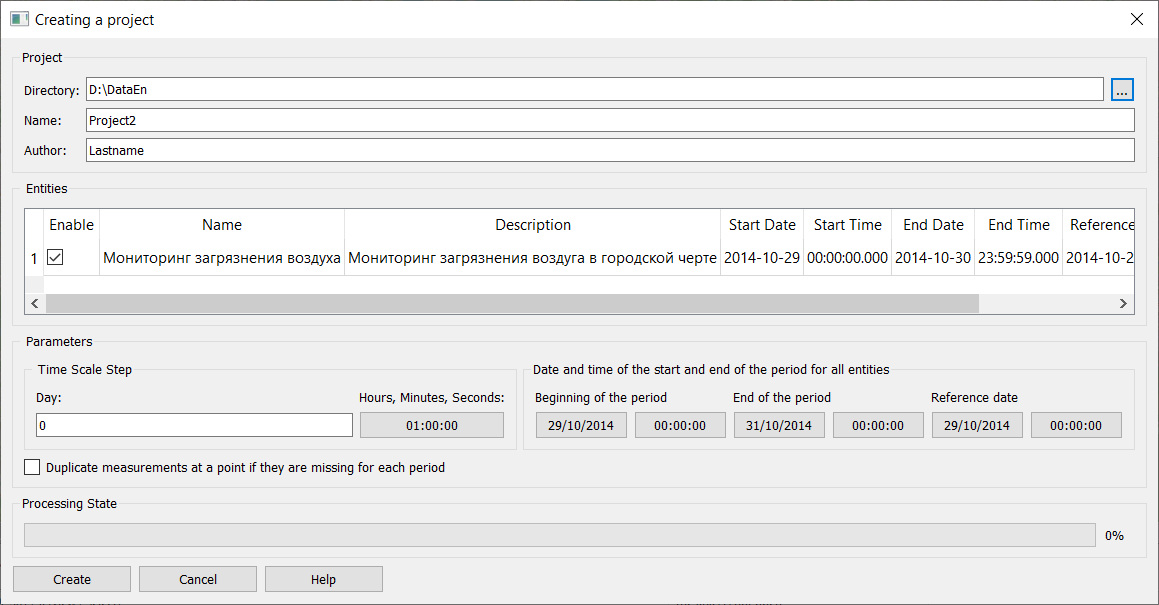Creating a project |




|
|
Work in the Complex of Environmental monitoring and Analytics is based on the data project. When you first start the complex, create a project by calling the Creating a project form and filling its fields. Before creating the project, connect to the Database.
Procedure for creating a project: 1. Select the Creating a project button on the toolbar of the complex. 2. In the Creating a project dialog, specify: — catalog for placing the projects of monitoring data; — project name corresponding to the project folder; — author of the project; — composition of monitoring entities; — time interval of the analyzed data; — settings for time series and retrospective analysis (Time Scale Step, Reference Date, etc.)
The Directory field is intended for entering the name of the working folder. Projects directories will be created in this folder. The Name field is used to specify the name of the project. A directory with the project name will be created in the working folder. The project itself is an options.xml file.
An example of organizing a workspace: Directory – «d:\Ecology\»; The project name is «Project1»; The project file is «d:\Ecology\Project1\options.xml». The Author field is intended for entering data from the operator creating the project. The Entities table displays a list of entities from the corresponding database table. When creating a project, you must select entities with a checkmark in the Enable field. The Date and time of the start and end of the period group is intended for setting the time range for processing measurements in the project. The Time Scale Step group is intended for setting the parameter of the same name. The time scale step shows how often it is necessary to retrieve measurement values from the database table.
An example of organizing a project time interval: — start of the period — 0 o'clock October 29 — end of period — 23 hours 59 minutes October 30. — measurements were taken every hour.
When you create a new project, the program creates a folder with the project name in the projects folder. A map of measurement points is created for each monitoring entity. The measurement points map classifier is selected from the «rsc» field of the «substance» table. The monitoring.rsc classifier has been prepared for the complex of environmental tasks. It describes the «terrain pollution» layers, with a set of semantics and objects used to automatically create a scheme of the location of measurement points. |