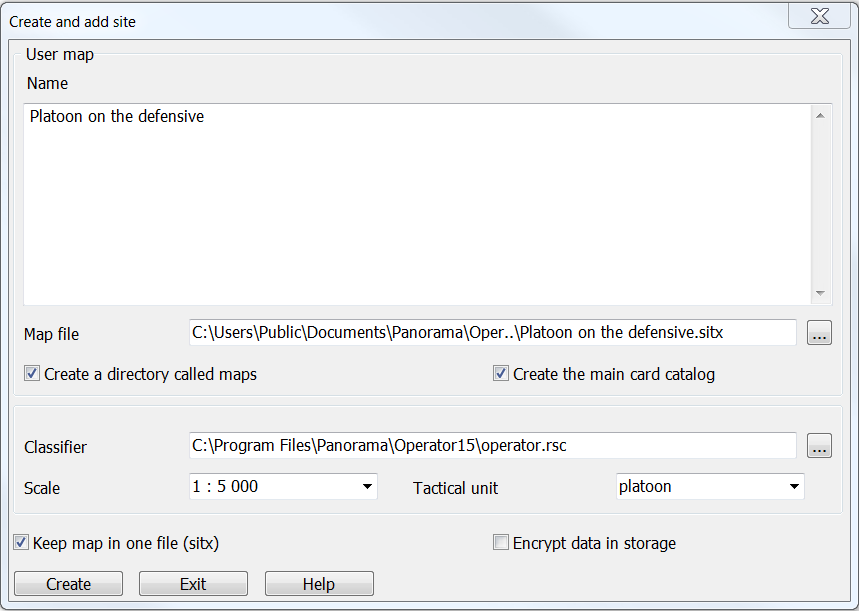Creating a user map of situation |




|
|
This task is designed to create a map of situation and automatically add it to the main open map. When creating a map, you must enter the name of the map, set the scale, or select a tactical unit (section, platoon, company, and so on) for which the map scale will be offered. The name of the map file will match the name of the map. The map can be created inside a folder with the same name as the map. This is convenient when various graphic files and documents placed on the map are stored with the map. For creation of the user map-storehouse (all map data in one file) with extension «.sitx» it is necessary to enable the option «Keep map in one file (sitx)». Such maps can be encrypted with a user password if you set the option «Encrypt data in storage». The parameters of the coordinate system (projection, ellipsoid, values of constant projections and datum) are set from the open map. To create a map, the standard operator.rsc classifier is offered, but it can be replaced with another one. If, when creating a map, you specify a classifier (RSC or RSCZ) from the shared classifiers folder, it will not be copied to the folder with the map. Customizing the location of the shared classifiers folder is done in the Placement of data dialog.
|