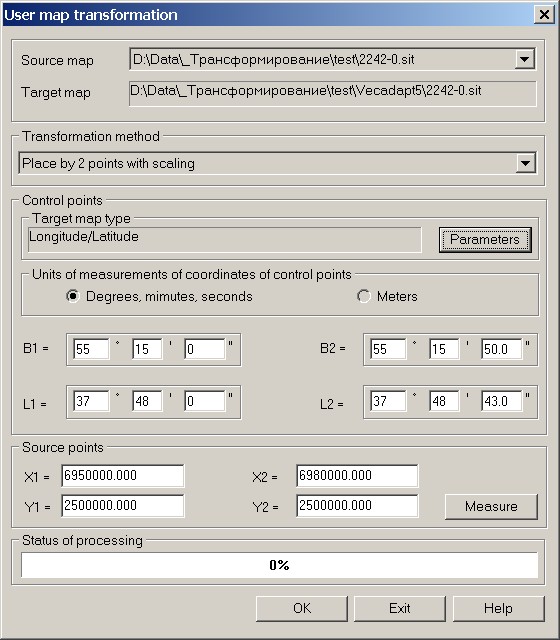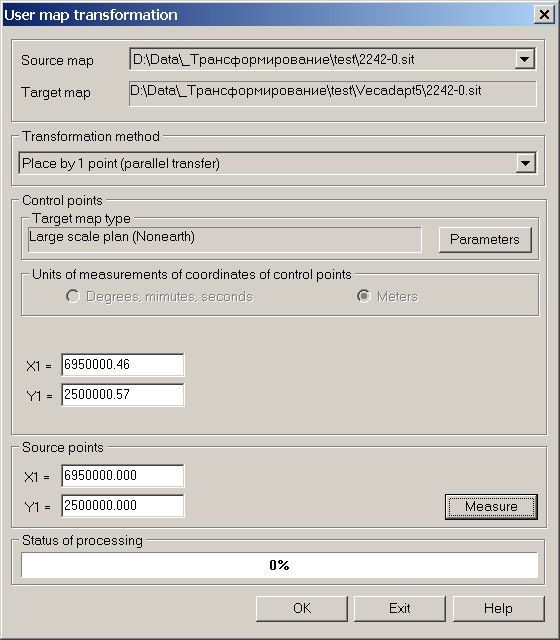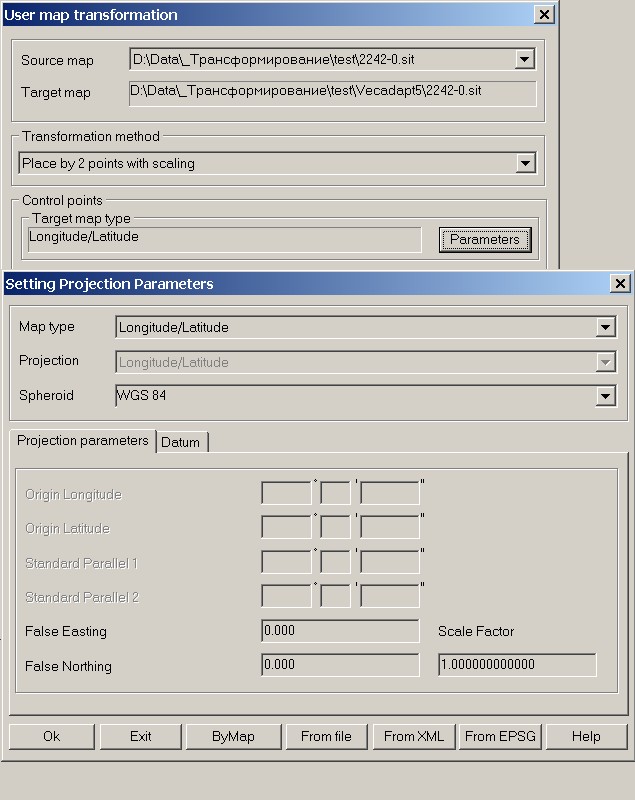Transformation of user map |

|
|
This task is intended for a binding (placing) the user map in arbitrary coordinate system to the control points with known coordinates There are four versions of the placing: - Place by 1 point (parallel transfer) - the mode is intended for shift of the user map in such way that the point indicated on a map coincides with the entered control point (it is enough to measure one point on a map and to enter coordinates of only the first control point). - Place by 2 points (with scaling) - the mode is intended for shift and scaling the user map so that the indicated points on a map come into conformity with the entered control points (provided that the map does not require turn). - Place by 2 points with rotation - the mode is intended for rotation of the user map around the first point specified on a map; the angle of turn is set by two pairs of points: measured (source) and control. - Place by 2 points with rotation and scaling - the mode is intended for shift and turn of the user map around the first point specified by a map so that both points specified on a map come to conformity with control points.
The user map is created in the coordinate system specified for control points in group «Target map type». Changing the coordinate system and projection parameters of a created map is carried out in dialog «Setting parameters of map projection», started by button "Parameters".
Coordinates of control points can be entered as in degrees, minutes, seconds, and in meters.
The operating procedure: 1. Choose a source map from the list of open user maps. 2. Choose a transformation method. 3. Choose system of coordinates in which the control points are set. 4. Enter coordinates of control points. 5. Specify the appropriate (source) points on a map by pressing the left mouse button - Measure button. 6. Press Ok button. As a result of the application's work the new user map will be created in the system of coordinates specified for control points, and it will open in a new window. |