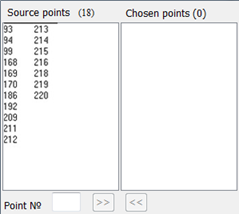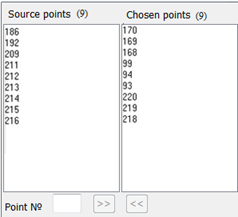Choice of control points |



|
|
In a window of this dialog there are two windows with numbers of control points. In the first window - Source points - numbers of all points from the theoretical catalog are located. In the second window - Chosen points - there are those points which actual position should be specified on a raster and which should participate in calculation of EEO for transformation. If the letter 'k' is added to the point number, then this is the control point. At the first starting of the task of transformation for any photo at a choice of the catalog of theoretical coordinates the first window is filled only.
In order to select the points needed for work, you need to highlight the necessary points and move them from the first window to the second using the button ">>". Similarly superfluous points are moving from the second window in the first (by means of the button "<<"). Besides, it is possible to enter number of a support point manually from the keyboard in the Point № window. In this case, if there is such a point in the Source points window, then it is highlighted, and it can be moved to the next window by the key Enter key, or with the button ">>". If the entered number does not exist, a message is displayed.
The made changes in the choice of points can be saved (the Save button). Having chosen the necessary points, it is necessary to press the Exit button to return to the main task window.
|