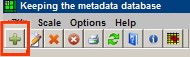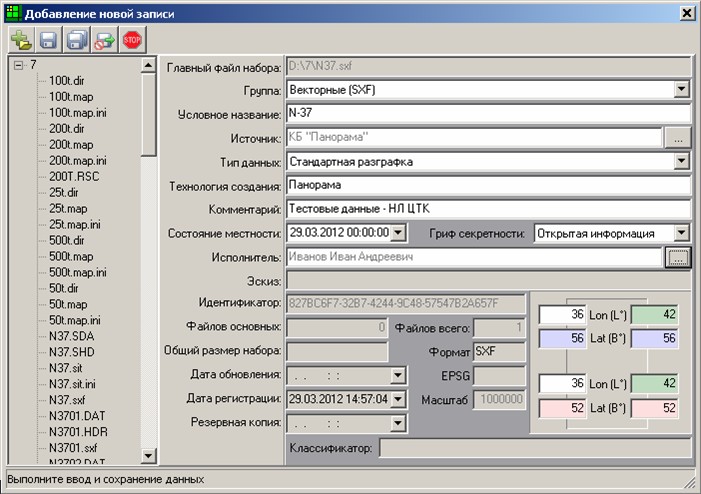Placing data into Bank |



|
|
For addition into Bank of the new data it is necessary to activate the mode «Add master records» (to press the button on the main toolbar).
Adding new records:
In the appeared window it is necessary to press the button «Select the folder with the data» and to specify a folder from which copying of the data into Bank will be made. Folders are processed separately (without subfolders). The program scans the selected folder and performs a sequential scan files with one of the registered formats. Part of the metadata of a set placed into archive is filled automatically. Data in «white» fields should be entered manually (or to choose values from the corresponding lists). Necessarily it is necessary to choose group in which the data will be placed. The format of the next file (set) is determined automatically and at the list of groups for a concrete format there are only groups in which it is allowed to place the information of the given type (vector maps, remote sensing data, matrixes). Other of the metadata entered «manually» can be edited later. If there is a possibility, the program automatically calculates coordinates of the bounding box of a file placed in Bank (for a set - the general dimensions are calculated). If it has not occurred, it is necessary to enter values of coordinates into corresponding fields (in degrees, fractional decimal number, for example, 55.33567). Otherwise the program cannot display the added file on the scheme. For placing the next file (or a set of files) into archive it is necessary to press button «Save». For transition to a following file without saving the current one - it is necessary to press button «Next». In both cases, the program automatically finds the next file of the registered format (if that is available). In a case if in the chosen folder there are several files of one format and the metadata entered «manually» for them are identical - it is possible to execute data input for the first file and to press the button «Save All». The program will execute processing of the remaining files (before detection of a file of another registered format). After closing the dialog an automatic updating of database tables of the metadata and presence schemes will be executed. |