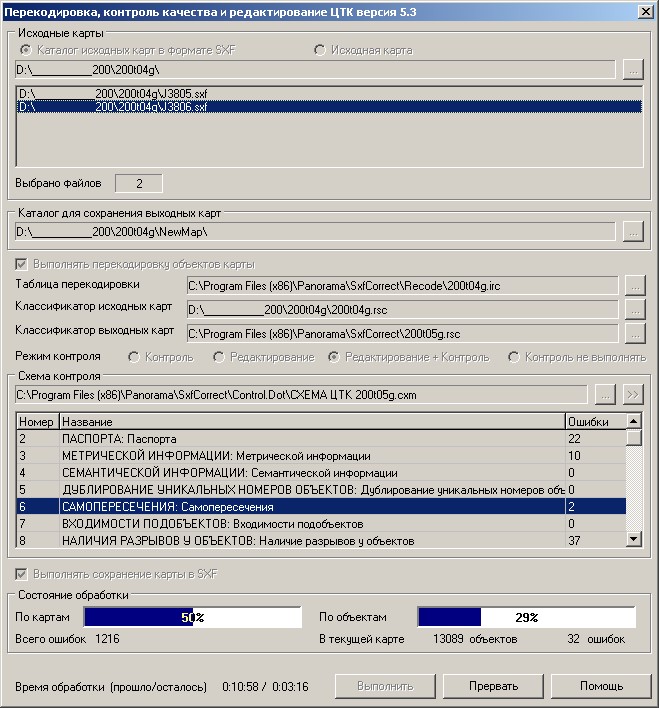Recoding, quality check and editing of the digital topographic maps (DTM) |



|
|
The program of recoding, quality check and editing of DTM is intended to run in a batch mode - loading a source map from SXF format; - recoding (change of the map classifier); - quality check and editing of DTM by the chosen scheme of the control with the issuance of reports in format DOC (MS Word); - unloading the edited map into SXF format; - creating, viewing, editing the schemes of check. During recoding there are used two classifiers and the table of recoding containing lists of conformity of objects keys and codes of semantic characteristics of the classifier of source map to objects keys and codes of semantic characteristics of the classifier of the derived map. The table of recoding should be prepared preliminarily. To receive a report file of DOC-format on your computer you must have MS Word, which is part of the package MS Office (2003 SP3 / 2007 / 2010). For an execution of recoding, quality check and editing of DTM it is necessary: - start the Program (SxfCorrect.exe) - see figure 1; - select source maps - click the button «…» in section «Source maps» and choose the directory containing a set of maps in SXF format or one vector map; - choose the directory for location of derived maps and accounting documents (DOC-files) - to press the button «…» in section «Directory for saving derived maps». By default the derived maps are formed in the subdirectory of source map (NewMap). Change of the directory for location of derived maps is admissible, but newly chosen catalog cannot coincide with the catalog of source maps. - enable / disable the execution of recoding for the chosen maps; - in case of execution of recoding to choose the table of recoding - click the button «…» for the table of recoding. Classifiers of source and derived maps are selected automatically according to the information which has been written down in the table of recoding. - select an execution mode of maps check «check / editing / check + editing / not to make check»; - choose the scheme of check (CXM-file) -click the button «…» in section «Check scheme». The check scheme should be customized by the classifier to which the recoding a map wascarried out. - enable / disable an execution of saving maps into SXF format; - execute recoding and quality checking a map - click button «Run».
View of program of recoding and checking quality of DTM:
Recoding of map objects is performed in accordance with the table of recoding. Tables of conformity of objects keys, codes and values of semantic characteristics are stored in a file with IRC extension. Moving objects of source map into the derived one is done by automatically changing the type (localization) of objects in accordance with the mockups of conditions (tables of recoding). At absence of an object's key of the classifier of a derived map the code of object is stored.
Analysis of classifier of the source file and the classifier, to which the recode is made, during processing is made. If classifiers coincide and SXF file is processed, then loading from SXF file is executed with the output classifier and recoding is not called. If classifiers coincide and the file with extension sit or map is processed, then recoding is not called .
Such objects at display on the screen with using the new classifier take the form of service objects (purple color). Quality check of DTM includes the following main stages of the control: - check of structure of source map files;
|