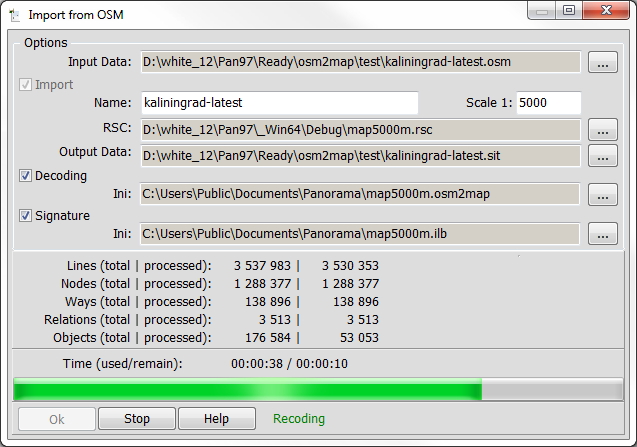Import from OSM format |



|
|
Procedure is intended for loading the vector data from exchange OSM format.
To perform the procedure, select the input data file, the digital classifier (RSC file) that will form the output map, the dictionary (import options file) corresponding to the selected classifier, select the signature generation parameters file, and indicate the denominator of the scale of the map being created. The procedure includes the following steps:
In the process of the initial reading of data, information is collected on the number of nodes contained in the input file, ways and relations, the calculation of the necessary memory sizes and its reservation is carried out. At this stage, the processing status is not displayed. In the process of data import a processing of the input data and formation of the primary non-decoded map is carried out. All objects have the same code and contain all attributes in accordance with the classifier. If there is no corresponding attribute (semantics) in the classifier that is present in the input data (tag), this tag is ignored. In the process of recoding, an analysis of a set of attribute description of objects and the assignment of a code from the classifier to them is performed. In the process of recoding, in addition to assigning codes to objects, there are performed an additional analysis, additional encoding or creation of auxiliary objects:
- bridges; - tunnels; - design of the road network; - underground objects; - disappearing (drying out) objects; - fences; - walls.
Parameters of customizing the classifier for realisation of the additional coding are described in the section «Requirements to the digital classifier». Formation of signatures is performed by means of a hidden call of procedure «Automatic labels alignment» of the applications group «Automatic creation of objects». Customizing the file of parameters for drawing signatures is performed by means of the specified procedure (starting from the list of applications). The description of the parameters structure and the order of execution are described in the corresponding documentation and interactive help tools. The state of the process of reading and recoding objects is displayed on the indicator in the dialog box, as well as on the GIS icon in the Windows taskbar (as the process progresses, the icon field is colored green)
|