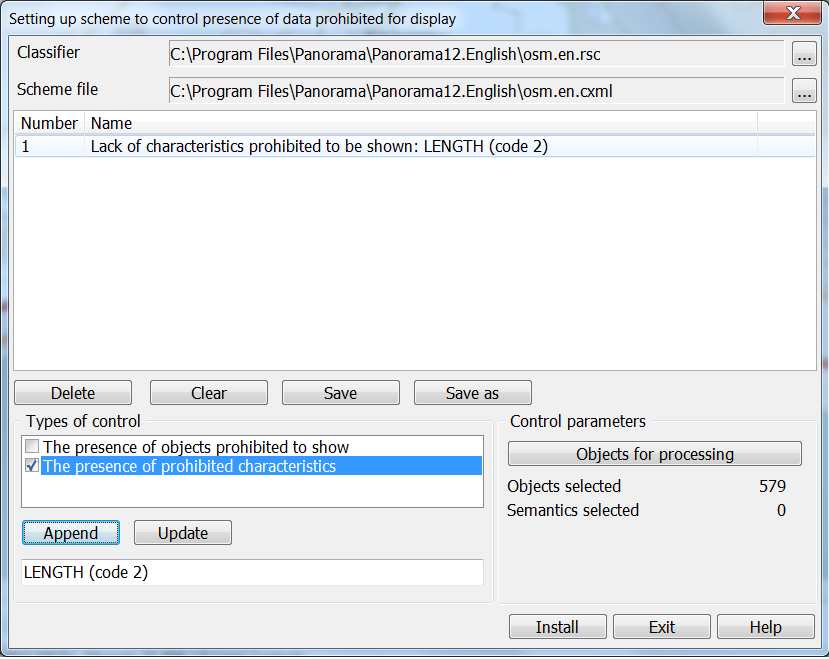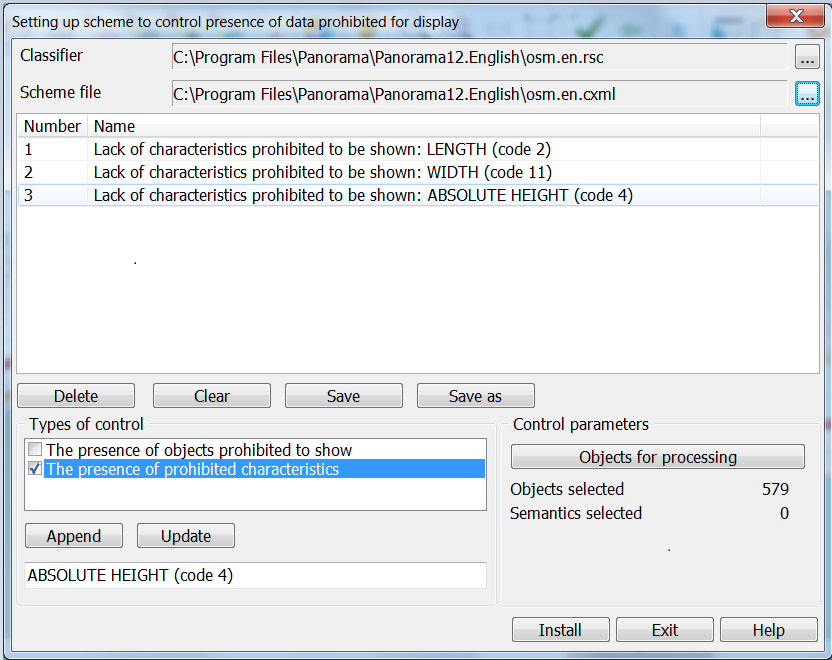Setting scheme to control presence of data prohibited for display |


|
|
The task "Setting up scheme to control presence of data prohibited for display" allows you to create, display and edit control schemes.
The control scheme consists of a set of installed elements of special control.
The control scheme may contain the following special types of control: - control of presence of objects prohibited to show; - control of presence of characteristics, prohibited to be shown.
When forming a control scheme, individual types of control are sequentially added into the scheme. The control scheme may contain an arbitrary number of control elements. For each control element, you must enter a conventional name and customize the composition of data to be processed. For example, for control of presence of characteristics that are prohibited to be shown on the semantic characteristic “Length”, the conventional name of the control will be “Length (code 2)”.
The conventional name of the control element within the scheme must be unique. For control of presence of the objects prohibited to be shown, it is necessary to specify - conventional name of the control; - list of types of objects.
For control of presence of the characteristics prohibited to be shown, it is necessary to specify - conventional name of the control; - list of types of objects; - the semantic characteristic and its value.
The procedure for creating a control scheme: - to choose a classifier name; - to choose a name of the control scheme; - consistently to form the necessary elements of control.
To form one control element, it is necessary - select the appropriate line in the "Types of control" list; - enter the conventional name of the control; - customize the composition of data to be processed (click the "Objects for processing" button and set the filter); - add the generated control element to the control scheme (click the "Append" button).
The generated control scheme can be saved with the same name (click the "Save" button) or with a new name (click the "Save as" button).
For viewing and editing the scheme of control it is necessary: - to choose a classifier name; - to choose the name of the control scheme; - to select the corresponding line in the list of scheme elements; - to make the necessary changes into the composition of processed data (click the "Objects for processing" button) or into the name of the control; - to update the formed element in the control scheme (click the "Update" button).
When the "Delete" button is clicked, the selected control is removed from the scheme. When you click the "Clear" button, all elements of control are removed from the scheme.
The updated control scheme can be saved with the same name (click the "Save" button) or with a new name (click the "Save as" button).
The formed control scheme can be used in the GIS Server program.
|