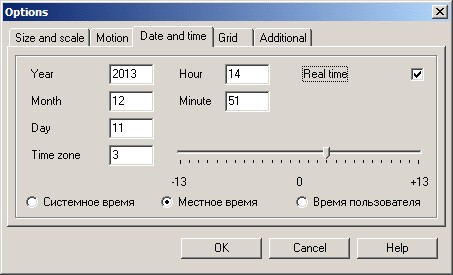Date and time |




|
|
Current date and time are used to calculate the height above the horizon and azimuth of the Sun. Date and time installation is carried out in dialog Options - Date and time.
If you select option the Real time then fields of date and time are filled according to the current local time established on the computer. Change of fields of entering date and time, excepting Time zone, becomes unavailable. At installation of zero value in Time zone local time corresponds to time for Greenwich Meridian. Current time is displayed in the Bottom panel in the main window of three-dimensional model in the format «YYYY/MM/DD hh:mm». Height above the horizon and azimuth of the Sun are displayed in the format «Z=dd°mm'ss" A=ddd°mm'ss"». Time slider located in the Bottom panel allows to change current time. At change of current time the options the Real time and the Spotlight (Lighting) are disabled. System time - time of OS Windows which is usually installed according to administrative time zone. Local time - time of district which is set according to geographical time zone. Time zone is calculated by position of a longitude of the central point of an open map. Time of the user - time corresponding to any time zone, specified by the user. Calculation of height above the horizon and azimuth of the Sun is carried out for the current center of three-dimensional model. At absence at a map of a geodetic binding to district the calculation of height over horizon and azimuth of the Sun is carried out concerning coordinates of the city of Moscow. The height over horizon influences degree of lighting the model, the azimuth defines position of a source of lighting 3D-model. The chosen modes and values of fields of date and time are stored in the INI-file of a map and are restored at the next session. |