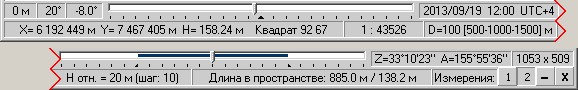Bottom panel |




|
|
The upper line of the panel contains controls for rotating the 3D-model and setting the time of day, and also the values of the current parameters of 3D-model:
- Lifting of mark (in meters); - tilt angle of model (in degrees); - model's angle of rotation (in degrees); - Date and time of day in the format «YYYY/MM/DD hh:mm UTC+N»; - Sun height over horizon (Z) and an azimuth (A) in a format «gg°mm'ss''»; - size of the image in the format «Width x Height» (in points). UTC - Coordinated Universal Time, the international standard of time, where N - displacement relative to zero time zone.
The bottom line of the panel contains values of the following parameters of 3D-model: - Coordinates of observation point X, Y, H (in meters) and number of square (at displaying a coordinate grid); - scale of displaying a model; - graduation value of cursor-scale;
- height of a cursor point (in meters) and a step of height change; - total length (by surface, of 2D-contour, of 3D-contour) and length of last part; - information line which contains the hint for the current mode's work. Graduation height cursor field is displayed when you use option the Cursor-scale. The field of Relative point height is displayed in a mode of Measurement of height and distance and can be presented by the following types of heights: - H abs. - absolute height, - H rel. - relative height. Changing the type of height is made through the context menu which is activated by right-click in the field of Relative point height. The field of Length of 3D-contour is displayed in a mode of Measurement of height and distance and can be presented by the following types of lengths: - length by surface - is calculated according to a relief; - length of 2D-contour - is calculated by planned coordinates (without height); - length of 3D-contour - is calculated by three-dimensional coordinates. Changing the type of length is made through the context menu which is activated by right-click in the field of Length.
The right part of the bottom panel line contains buttons of managing the windows of virtual cameras: 1, 2, … - buttons of activation of a camera's window by number (click of the left button - activates the window, click of the right button - hides the window);
«–» - hides all windows of cameras; «x» - closes all windows of cameras. These buttons appear only in the presence of established virtual cameras. |