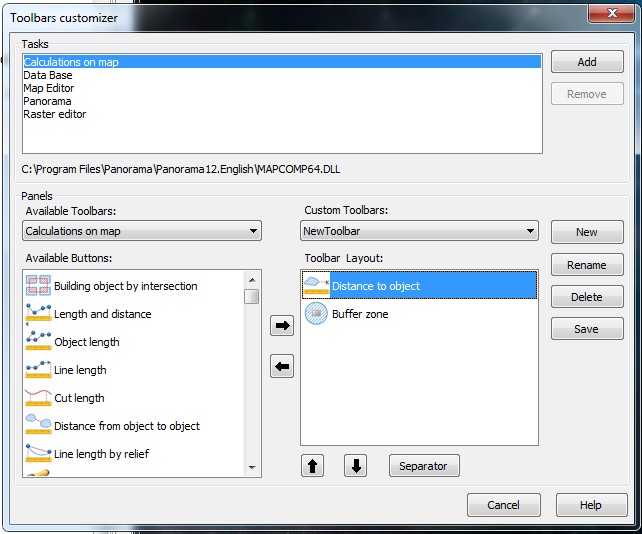Setup of panels |



|
|
Use dialog of panels customizing for creation of user's panels (toolbars). You must select Customize... command in Tools/Custom Panels menu to call this dialog.
Panoramas applications supporting the interface of setup are enumerated in the Tasks list, use ADD and DELETE buttons to edit this list. Lists Available toolbars and Available buttons contain the enumerations of toolbars and buttons in these panels supported by the application selected in Tool list. Created by the user toolbars are enumerated in the last two lists Custom Toolbars and Toolbar Layout.These lists can be customized through buttons arranged in a right member of the dialog.
New - creation of the new panel; Delete - deleting of the present panel; Rename - to rename the present panel; Copy - to pattern structure from other panel into selected panel; Apply - to save current changes in a structure of the panel;
Separator - to insert a separator into a structure of the user's panel.
|